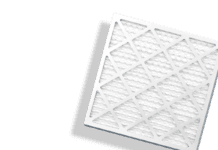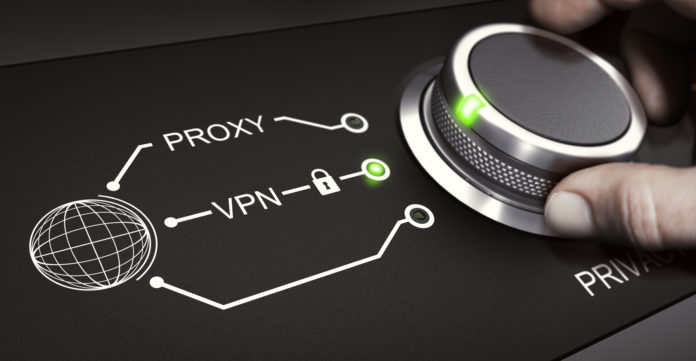
With the global pandemic hitting the world and not ending anytime soon, we have no choice but to adjust to the ‘new normal’ that includes social distancing and working from home. More and more organizations have encouraged their employees to switch to remote working. With the growing work-from-home trend, there has risen a question of security risks and cybersecurity measures. We all need a faster and safer internet connection to carry out our routine online activities. We are not only depending on the internet to perform our job responsibilities but also to cater to our informational, communicational, or entertainment needs. Top-notch providers like Spectrum have especially been on the forefront, offering facilities like Spectrum internet TV or low-priced phone plans to deliver greater convenience and ease to the customers. Choosing a reliable internet plan does help in ensuring a safe browsing experience, but with the rise of cybercrimes and hacker attacks, it has become mandatory to learn new tools and tricks to shield yourself against any cyber-theft attempts. Getting a VPN is now essential to counter the cybersecurity risks and enjoy peace of mind. So, without further ado, let’s see what is a VPN, why you need it and how can you set it up. Dive in!
What is a VPN?
A VPN or Virtual Private Network refers to an encryption program, which hides or ‘tunnels’ your internet traffic that goes between your home internet and the corporate network of your office. Do you know what this means? Yes, you guessed it right. You can activate your VPN and appear to be at your desk while using the office resources as if you are actually present there. That is what makes it an ideal tool in a work-from-home setup. Apart from that, you get to enjoy a more secure connection by accessing a network that is less vulnerable to cracking or hacking attacks. It also helps you bypass any network filters. As the name suggests, it helps you create a virtual private network that only you can access.
Why Do I Need a VPN?
A VPN keeps you secure by safeguarding your data. By making a secure tunnel between your system and the website you are visiting, your data is encrypted by the VPN. In other words, if anyone tries to access your tunneled data, they will fail. Moreover, if you want to bypass any filters and access certain sites that are restricted in your region, you can do so with the help of a VPN that can allow you to evade censorship online.
Nowadays, the internet has become the biggest attraction for fraud attempts, spam, privacy invasion, and the bad guys who want to sneak into your network and steal your most confidential information to misuse it. Nevertheless, you can drive safe from all such threats by installing a VPN. Even when you are not working, a VPN will continue protecting your daily used apps, particularly related to online banking and transactions. Not just that, a VPN can also guard your social media accounts. What’s more? You can unblock and stream content on various streaming platforms that might not be available in your country.
How to Choose a VPN?
There are some key metrics you must consider while choosing a VPN for remote working. For instance, the VPN service you choose must enable you to connect to five devices or more simultaneously. Look for a VPN that has good reviews to offer fast and well-reputed service with adequate servers for more reliability. It must be affordable too. Though free VPNs are available, they are rare. Therefore, unless it is a good one, it is better to avoid them and go for paid VPN service for better convenience and online security. Also, check if the VPN service allows BitTorrent or P2P traffic on the servers and be sure to go through the terms of service.
How to Set Up a VPN?
In order to establish a VPN connection, you might need the help of your IT department that will guide you on which app to download and provide you the VPN credentials required. As soon as the app is installed, you can begin the configuration, a link will establish and you will be connected. In case you do not have an IT department, you can even set up the VPN connection by yourself.
VPNs – No Rocket Science
Some people are working from home and still not using VPN, as they think it is some fancy security tool that is too complicated to crack. Well, that is not true. There are so many genuine and reliable VPNs offered by different providers that are user-friendly and simple to operate. Therefore, for those who think they are complex, take note of the fact that VPNs are one of the most secure and easiest tools to protect your web traffic and enjoy other additional benefits. So, it will not be wrong to say that they have are a must-have for the work from home trend, which is here to stay.