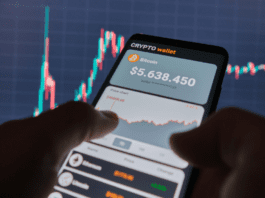AppWatch
Are popups on your iOS device driving you crazy? Are you frustrated that the apps you’ve downloaded for free, come with the nuisance of pesky advertisements? A lot of our favorite apps have the added benefit of being free, but there’s usually just one catch – you have to suss through the advertisements that take over your phone. The worst is when you accidentally click one and it takes you to an entire new webpage. Nothing can be more frustrating than trying to exit out of a popup, but you click on it instead. Fortunately AdBlock has the solution to let you surf the internet in peace and without hassle.
For iOS mobile users only, AdBlock’s conveniency ensures that your internet browsing or game playing will go uninterrupted and without invasive ads. AdBlock also works with, not just Safari, but every app to make your user experience more enjoyable and disruption-free. In addition, AdBlock will also remove banners, popups, and video ads, regardless if you’re connected to WiFi or Cellular data.
If you’re also concerned about privacy, AdBlock goes a step further towards protecting your privacy by blocking user tracking. With an easy installation process, you can set up Adblock and not have to worry about the rest and functions in the background from a list of pre-defined domains.
AdBlock only works with iOS mobile devices and can be downloaded for $1.99 from the App Store or just by simply visiting their website. For desktop devices, AdBlock provides content filtering extensions for Google Chrome, Apple Safari, Firefox, Opera, and Microsoft Edge web browsers.
Developers also have a choice to submit a donation if they choose to give back.
Stay in charge of the content that comes in on your phone as for every ad that makes its way to pop up, it can accrue and take away a valuable user experience.