In the age of computers and digital media, we are always haunted by the threat of data loss. It is a loss that is immeasurable by any means. It may be your music or crucial business documents; the scenarios are infinite.
How does data loss happen?
It is commonplace to swap memory devices between computers without a proper antivirus scan. Most of these devices happen to be infected, and upon plugging into our computers, they will corrupt the data and probably cause the system to fail. Other times, we can unknowingly delete the data ourselves. Unlike hardware failure and damage that can be fixed by replacement, software harm is a complex and often bleak venture.
Fret not for there is hope.
There is hope for data lost to software issues. Data recovery software such as EaseUS has been developed to salvage the situation. What is EaseUS you ask? It is a software to help users recover deleted and corrupted data. EaseUS has been positively reviewed numerously.
What do I need to run EaseUS?
To install EaseUS on your computer, it must fulfill the following requirements:
- It requires at least 32 MB of storage for installation.
- At least 128 MB of RAM to run.
- Windows version XP or later. It also works on Mac data recovery .
- It supports NTFS and all FAT file systems.
- It will work on any processor with at least X86 bit processing.
How to install EaseUS
Upon downloading the free software from the EaseUS website, a wizard helps in installation. You simply have to click next till the end where the program will automatically run after installation is over.
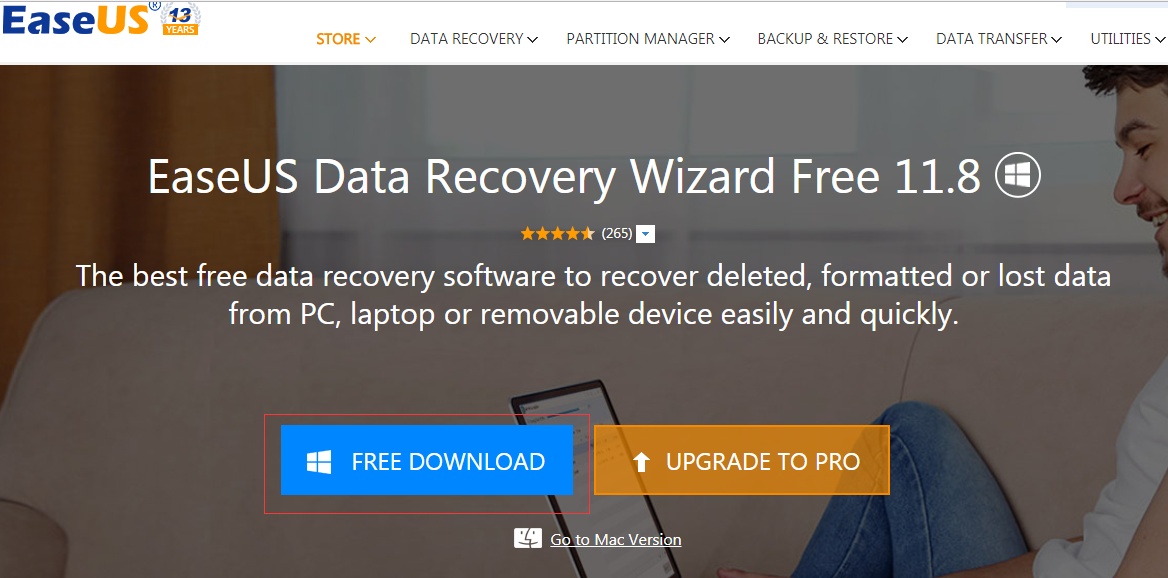
How to recover your data.
After starting the program, you have the option of either performing a quick scan of the affected drive or a deep scan. A quick scan takes a few minutes, but it will yield few results. A deep scan will take hours and will show you a lot of files that have been on the drive. This process takes up plenty of processing power. It is thus advisable to perform this while the computer is not in use. Once the scan is over, right click on what you wish to have recovered and click on ‘Restore.’ The data is restored automatically. Simple!
Recover your data with EaseUS data recovery tool today!