Do you know audio-visual content receives 94% more views than written? That’s why most of the creators prefer to make videos. Despite the use of high-end cameras and digital products, we often need video quality enhancers for final touch-ups. Even professional photographers and filmmakers use advanced techniques to make their videos more appealing and clear.
The video quality enhancers use AI algorithms and machine learning technologies to improve overall quality by correcting noise, sharpness, brightness, color, and every detail.
Here are the six best video quality enhancers to make your videos extraordinary.
What Is AI Video Quality Improver?
An AI video quality improver is a tool that works with artificial intelligence algorithms and ML to enhance the quality of the video. It improves the video quality by enhancing the visual appearance and adjusting audio.
The AI-trained models recognize faces, objects, scenes, and imperfections for automatic adjustments. These tools can perform multiple enhancements, such as upscaling resolution, improving sharpness, adjusting color balance, reducing noise, etc. The AI algorithms analyze the video frames to make adjustments that will enhance the overall quality of the video.
The Best 6 Video Quality Enhancers in 2024(Free & Paid)
With several options for video quality enhancers available in the market, it could be challenging to choose the right one. So, we have picked the 6 best video quality enhancers, free and paid, to help you out.
1. HitPaw Video Enhancer
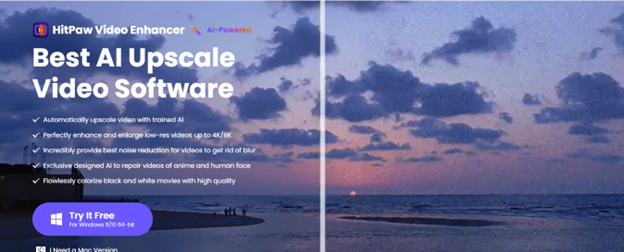
HitPaw Video Enhancer is an AI-powered video quality upscale tool available for PC and Mac. It automatically upscales videos up to 4k with AI machine learning algorithms to provide greater detail and clarity.
This video quality enhancer’s general denoise model revitalizes your old or unplayable videos, making them fresh and clear by automatically reducing noise. HitPaw’s unique features include batch processing, GPU acceleration, neural networks, and output with no watermark for a seamless video quality enhancement. This video quality enhancer free version gives you a better understanding of the tool.
Later on, you can easily upgrade to the premium version to have an uninterrupted experience. The best part? It also offers a 30-day money-back guarantee.
Top Advantages of HitPaw Video Enhancer
- HitPaw Video Enhancer boosts your low-resolution videos up to 4K/8K.
- Enhance low-resolution video with just a single click.
- Unique facial and animation models to flawlessly correct faces and animation characters.
- Its user-friendly interface makes it the first choice for users of all levels.
- Colorized models bring a new life into old black-and-white videos, making them fresh with vivid colors.
- It supports multiple input formats.
2. Videoleap
Videoleap is an AI-powered video upscaler that can enhance the quality of the video to make it look amazing. The user-friendly video maker turns your ideas into reality. Videoleap is available online and for Android and iPhone and offers a range of tools like video effects, filters, transitions, and more. Its AI infinite zoom can create infinite zoom videos from just one image. It is a paid tool that comes with a 7-day free trial.
Advantages of Videoleap
- It offers numerous creative AI filters for videos.
- It can blur backgrounds and emphasize people in videos.
- Hundreds of exciting pre-made AI templates to speed up your video creation and editing.
3. Pixop
Remaster your videos with Pixop AI video quality enhancer designed for filmmakers, video editors, broadcasters, and more. Pixop’s AI and ML filters can transform your videos from SD to UHD 8K. It offers automated AI filters for resolution enhancement, noise reduction, deinterlacing, deep restoration, and more. The Pixop web app is available for free, with a paid version offering additional features.
Advantages of Pixop
- It offers precise, high-resolution rendering.
- Upscale videos to 8K Ultra HD.
- Compatible with various video formats.
4. VideoProc
VideoProc Converter AI is a feature-rich video converter and enhancement software. It offers hundreds of features to create a masterpiece. This video detail enhancer is available for free. However, in order to enjoy full features, you’ll need to buy the premium version.
Advantages of VideoProc
- 4K resolution output.
- Magnify the detail and charm of the video images.
- It’s a cloud-based operation.
5. Pikavue
Pikavue is a video quality enhancer tool with basic features to polish your videos. It upscales media files up to 4K without compromising on quality. It adds sharpness, brightness, hue, and saturation to dull videos, making them visually appealing. The built-in AI upscale videos to the full detail. Pikavue is available online with free and paid versions.
Advantages of Pikavue
- Upscale videos up to 4K.
- Create highly defined videos using GDF’s Lab Data Technique.
- Upscale videos with trained AI models.
6. Movavi
Movavi is an easy-to-use video quality enhancer tool available for Windows and Mac. It can quickly and effortlessly change the background of videos without needing a green screen. The motion tracking automatically attaches moving graphics to enhance visual appeal. Additionally, it provides clear and crisp audio with the AI noise-removal feature. It is available for free, and the paid version offers more exciting features.
Advantages of Movavi
- Perfect for professionals and beginners.
- Extensive features to enhance videos.
- Drag and drop filters, transitions, titles, and overlays.
Conclusion
AI video quality enhancers are the ultimate choice for improving and upscaling videos, providing a unique experience. These tools can transform your ordinary video footage into something clear, fresh, and appealing. We have described the 6 best AI video quality enhancers, each with distinctive features to meet different users’ needs.
You can try anyone as per your requirements. Among all of these, we recommend the HitPaw Video Enhancer. Its unique features and intuitive interface suit all types of users.
FAQs About Video Quality Enhancers
1. How to enhance video quality to 4K?
With HitPaw Video Enhancer, you can perfectly enhance video up to 4K/8K. With cutting-edge AI algorithms, it upscales low-resolution or compressed videos into higher resolution without compromising the quality of the video or losing any details.
2. Is video enhancer AI free?
Most of the tools are free to download and try, but some features require an upgrade to premium versions.
3. What is the best video enhancer?
HitPaw Video Enhancer is the best video enhancer with AI models and machine learning. It automatically upscales, repairs, denoises, and colorizes videos. Its GPU acceleration, batch processing, and auto-enhancement features set it apart from other tools. The advanced AI model accelerates your video editing and enhancement process.