Struggling trying to remove watermark from video? You’re not alone; watermarks can totally screw up the look of your videos and make them less professional.
Be it a logo from some downloaded video or a watermark from some editing app, this article is here to help you get rid of them. Below, you will find some simple solutions to get rid of those annoying marks and make your video look good.
So, let’s get started.
Part 1: Is it Legal to Remove Watermarks from a Video?
Before getting straight to how to remove watermark from video, it’s better to first understand whether it is legal to remove watermarks from a video.
Well, watermarks are added as protection for the copyright of something, a way to put credit for a person’s work, or an element to establish ownership in the first place. Normally, the removal of a watermark without permission is considered either copyright infringement or an intellectual property violation.
If you are the original owner of the video or you have valid permission from the owner, then the watermarks can be removed legally. In case you are dealing with someone else’s content without their consent, it is better to leave it as it is.
Always check the copyright terms; if in doubt, then seek permission. Keeping things this way will not only respect the rights of creators but also keep you away from some legal hustle maybe in the future.
Now let’s learn how you can remove watermark from videos.
Part 2: How to Remove Watermark from Video?
Here are the 3 best ways to remove watermark from video free using different tools:
Part 2.1: Remove Watermark from Video on Desktop
Video watermarks could simply be removed on a desktop with the help of some specialized applications. HitPaw Watermark Remover is a great software using advanced technology to deal with watermarks very efficiently, ensuring a very smooth process with high video quality, fair enough for professional outcomes.
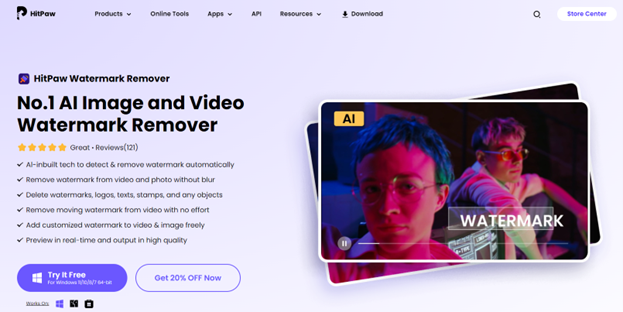
HitPaw Watermark Remover is a user-friendly desktop application that is driven with AI in use to remove watermarks, logo, and texts from videos. The very objective of this application is user-friendliness while it gives results with precision and cleanliness.
Key Features:
- AI-powered watermark removal for accuracy
- Supports various video formats
- Simple and easy-to-use interface
- Real-time preview of the removal effect
- High-quality export without losing video quality
- Batch processing for multiple videos
- Customizable removal options for different watermark types
How to Remove Watermark from Videos using HitPaw Watermark Remover:
- Download and install HitPaw Watermark Remover on your PC, then open the tool. Upload the video to be processed.
- Box the watermark you want to erase and select the AI Model option on the right panel.
- Drag the pointers to select the moving watermark you want to remove from your video.
- Click on the Preview button on the lower left to play the effect of removing the AI watermark, and finally click Export to export the video.
Part 2.2: Remove Watermark from Video Online
For those who prefer not to download any software, online tools offer a convenient way to remove watermarks. Media.io provides a free, easy-to-use online service for this purpose. It’s a hassle-free option that works directly from your browser without any installation.
Media.io provides an online video watermark remover. It can be used in any web browser, and it supports a number of video formats, so it would become one of the most flexible options for making quick edits.
Key Features:
- No software installation required
- Easy-to-navigate interface
- Supports multiple video formats
- Works directly from any web browser
- Free to use with immediate results
- Quick processing time
- User-friendly with minimal setup
How to Remove Watermark from Videos using this tool:
- Go to the Media.io video watermark remover website.
- Upload the video from which you want to remove the watermark.
- Select the watermark area to be removed.
- Initiate the watermark removal process.
- Download the free watermark video.
Part 2.3: Remove Watermark from Video on Mobile
Scrubbing watermarks from a video while on the go is made easy with the help of the mobile app. RemovesMagician and Media.io’s mobile variant are also real-friendly solutions for editing the video directly from a smartphone.
Remove Magician is a mobile application explicitly created for easy and fast operations: watermark removal. The application is available on undecided platforms and allows the user to remove watermarks easily from videos on their devices.
Key Features:
- Designed specifically for mobile devices
- Easy and fast watermark removal
- Intuitive user interface
- Supports various video formats
- Allows for on-the-go editing
- Simple setup with quick results
- Free to use with basic features
How to Remove Watermark from Videos using this tool:
- Download and install Remove Magician on your mobile device.
- Open the app and upload the video.
- Select the watermark to be removed.
- Use the app’s tools to erase the watermark.
- Save or export the edited video.
Part 3: FAQs About Removing Watermark from Video
Q1. Is it OK to have a watermark on a video?
Yes, watermarks are often used to protect intellectual property, credit creators, or deter unauthorized use. They can help ensure that the original creator receives recognition and can also prevent others from claiming the content as their own.
Q2. Can we remove a watermark from a video?
Yes, you can remove watermarks using various tools and software. Options include desktop applications, online services, and mobile apps. However, it’s important to have permission from the content owner before doing so, as removing watermarks without consent may violate copyright laws.
Q3. What happens if you remove a watermark?
Removing a watermark can make the video look cleaner and more professional. However, it can also lead to legal issues if done without permission. Watermark removal can also affect the video’s quality if not done correctly. Always ensure you have the right to modify the content.
Final Words
That’s how you can easily remove watermarks from video. We have looked at different ways to do this, including desktop software, online tools, and mobile apps.
HitPaw Watermark Remover is a great option among these. It uses advanced AI to get rid of watermarks effectively and is easy to use. With the right tool, you can easily create clean, watermark-free videos.