Intro
Having a hard time translating the YouTube videos in multiple languages that you prepare to target the global audience? Fret no more, for there is a quick and user-friendly solution to that! This is through using AI to translate YouTube live videos, or just videos in general! It not only makes your video translations easier, but it is also above the roof in taking your content production efficiency! You can produce a variety of content that is easily well-accepted across different cultures, regions, and countries with different languages with the use of powerful AI video translators.
If you are one of the aspiring YouTubers out there, this article is perfect for you! This article helps you discover the top options to translate YouTube videos and since every tool has different feature overviews, limitations, and advantages, we will concisely go all through that so you can find the best fit for your needs. Be more productive and let’s translate a video from YouTube with ease!
How to Use Video Translator on YouTube?
Translating a video can happen in several ways. You might use the YouTube automatic translation but the accuracy might be questionable, or you can also do your translations if you are a productive content creator but video translations will take up a large amount of your time.
So, what could be an easier, affordable, and user-friendly way to translate YouTube videos? This is through using AI to translate YouTube videos! By using AI tools, you don’t have to worry about the time and effort you should put in, or about the cost because it will do the work instead of you! That’s why this article will show you the best tools to use for your Translate YouTube video agenda!
Top 5 Tools To Translate YouTube Videos
As mentioned, you can use several third-party tools to easily translate a video from YouTube or for your YouTube Content! These amazing tools, which include BlipCut, Rask.ai Veed.io, Kapwing, and Wavel.ai, range from having ultra-fast processing to a very accurate translation of any language you wish to have.
Now to give you more detailed information for the mentioned tools, these are the top 5 AI tools to translate YouTube Videos!
1. BlipCut AI Video Translator
One of the most efficient AI tools for translating YouTube videos is the BlipCut AI Video Translator. Aside from that, it can be accessible for free, it also has nice and efficient features to help you translate your videos easily! Among its great features are the natural translation derived because their AI is trained to produce a human-like voice!
It was also linked to ChatGPT that’s why it enriches your thoughts and get the nuances of the language! But what’s more important is its ability to translate video into English and other different languages. Just name it, and it will do the favor!
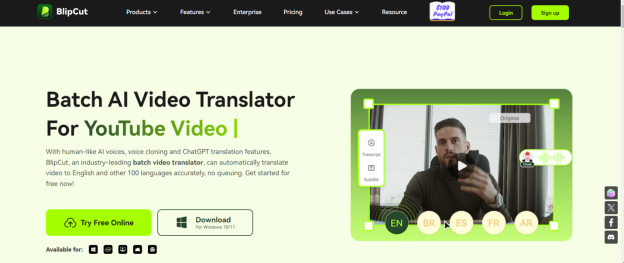
Pros
- High Translation Completeness: What we want in AI tools is accuracy, completeness, and reliability! BlipCut allows you to include full video translation from file translation up until the editing process. It also adjusts time, text content, and speaker segments, along with download operations.
- Custom SRT File Upload: With its support for a custom SRT file, you can ensure that it timestamps the accurate appearance of the translation at the right time! This entails that viewers will easily understand what they are watching!
- Reuse of Edited Text: Since we would like to opt for a more accessible tool, it allows you to reuse edited text content to lessen the cost of operations!
- Rich Download Options: Select from a wide range of downloading options: whether downloading the videos with/without subtitles, VTT, and SRT files, or both pre- and post-translation.
- Customizable Subtitles: This is the most unique feature of the BlipCut AI video Translator – its ability to opt for customization in subtitle styles, gives a great edge against its competitors who typically do the default option.
- Social Media Sharing: It helps you spread the videos and maybe increase their marketability through its ability to easily share the processed videos on third-party social media platforms such as Twitter and Facebook. But here’s a catch! Both parties will earn free credits for new user invitations.
- User-Friendly Interface: No need to be super techy-savvy to get how it works because of its simple and easy-to-navigate interface.
Cons
- Limited Single-Click Features: Apart from video translation and dubbing, there are fewer one-click features, which might not be enough for users with different needs.
- Limited File Format Support: It’s just a minor problem but the supported file formats for upload are not extensive.
Steps To Use BlipCut To Translate YouTube Videos
To edit a video using BlipCut AI Video Translator follow these steps:
Step 1. Upload the Video: Start by batch uploading or pasting YouTube link directly.
Step 2. Choose a Target Language: Select one or more language for translation, along with speaker preferences for voice translation.
Step 3. Preview the Translation: Preview the translated video to check accuracy after processing. Modify translations or subtitles using the in-built editor if necessary.
Step 4. Download: Once satisfied, download the translated or edited video.
By following the above steps you can easily use this video translator, making it easy to customize multilingual content efficiently.
2. Rask.ai
Another video translation tool is Rask.ai where cloning, dubbing, and translating are its key foundations! It is trusted by several companies because of its ability to produce a high-quality translated video that can use for your YouTube purposes.
Pros
- Available in 130+ Languages: It offers a great diversity of an automatic language translations because you can pick from their large database!
- Partnered with Rask API: If something urgent comes up and there’s a need to translate your video, automate your process through its API feature.
- Human-like language: It produced an intonation and action that greatly captured the nuance of one language.
Cons
- Requires for a Sign-Up: It requires you to log in your details or sign up for an account, which might halt productivity for a bit.
- Prone to Bugs and Crashes: Several users are complaining about its bug issues after several uses.
3. Veed.io
Wanna translate your videos to make them more appealing to the public at a low cost? Use Veed.io, which it offers a wide range of features that will help you simplify and automate the process of your video translations!
Pros
- User-friendly: Veed.io is one of the easy-to-navigate AI tools, and it won’t require you to learn technical stuff, because even beginners can explore it.
- Supports Extensive Format: Import and export your videos using various formats.
- Add watermarks: To ensure authenticity and keep your originality as a content creator, you can input a watermark to protect your videos from steal and claims.
Cons
- Limited Advanced Features: If you are looking for an AI tool to process a complex problem, this app might not be suitable for you because of its limited features.
- Video Upload Issues: You might face video uploading issues as it is prone to buffers.
4. Kapwing
Kapwing is another fine tool for streamlining video content for video editing and translations. It processes the videos very fast and ensures that you will get the quality translations you are expecting.
Pros
- Offers a Free Trial: Its great advantage lies in its pricing as it offers a basic plan where you can use it with the basic tools it contains.
- Web-based only: No need to download the app and take a big chunk of your storage as it is purely web-based!
- Supports an Extensive File Format: No need to think about converting formats as it accepts MP4, GIF, JPEG.
Cons
- Lack of features: As compared to other tools, it does not have a complex feature that you can use such as animation creation.
- Restricted file size: The free plan allows only up to 250MB, and the paid plan allows up to 6GB files.
5. Wavel.ai
The last but not the least tool to maximize AI to translate live YouTube videos is Wavel.ai. Its Text-To-Speech feature has remained fascinating to various content creators as it produces a quality video output!
Pros
- Simple Navigation: Just like any other AI tool, it can be simply navigated.
- Customize your Video: Adjust several elements of your video such as volume, speed, and language.
- Open to extensive voices: You can select to their wide range of human-like voices!
Cons
- Slow processing: It sometimes delays the video processing, which might affect your own productivity.
- Not extensive features: Although it enriches with multiple features, some users find lacking to other features.
Conclusion
In just a snap, you can freely select any tool and utilize AI to translate YouTube live video! Aside from saving costs, you also save a great amount of energy in producing high-quality and very accurate products! Among the listed tools, BlipCut AI video translator is the most practical and relevant in terms of translating YouTube videos with a very accurate result, an automated and fast process, and supports any content creator to reach for their dreams!