With remote work on the rise and the need for secure global connections, two popular technologies, Remote Desktop Protocol (RDP) and Virtual Private Network (VPN), have emerged as essential tools for businesses and individuals seeking secure remote access.
Both RDP and VPN are developed to improve remote work efficiency while protecting sensitive data in insecure environments.
The key difference between RDP and VPN lies in their main functions and specific use cases. RDP is designed for remote desktop access, providing full control of files, applications, and settings remotely. In contrast, VPNs are typically used for anonymous internet browsing and secure access to network resources, ensuring data is encrypted and protected.
Let’s delve into the key differences between RDP and VPN, examining their strengths and limitations to choose the best solution for your specific needs.
What is RDP?
Remote Desktop Protocol (RDP) is developed by Microsoft to provide access to remote servers, networks, or computers over the Internet connection. RDP offers a user-friendly graphical interface, enabling users to access and control remote Windows-based servers or computers, perform their tasks on the host with full admin access, and interact directly with remote desktops.
RDP is particularly used for remote working, team collaboration, file sharing between local and remote systems, remote troubleshooting, and running applications remotely.
Benefits of RDP:
- Providing full control on remote server or machine
- Offering a user-friendly graphical desktop interface for directly interacting with remote desktops
- Allowing secure file sharing between local and remote systems
- supporting multi-user connections to the single server at the same time
- Using encryption and authentication systems for safeguarding data transmission over the network
- Reducing network hardware cost via remote desktop-sharing technology
Weaknesses of RDP:
- Compatibility limitations as it works on Windows systems by default
- Requiring a high-quality network for optimal performance
- Requiring licensing costs for advanced features
- Vulnerable to security risks such as brute-force attacks, unauthorized access, data breaches
To maximize the RDP advantages and boost remote work productivity, buying a reliable RDP server with robust security features is the best solution for your business demands. Check out this site: https://operavps.com/buy-rdp/ and discover high-performance RDP servers with full admin access, 24/7 technical support, and cost-effective prices.
What is a VPN?
A Virtual Private Network (VPN) provides a secure and private connection between the user’s device and the public network by creating an encrypted tunnel across the public infrastructure.
VPNs route traffic from a user’s device through private networks and encrypt data being transferred over the public network, ensuring privacy and security while browsing or accessing public network resources. VPNs are preferred for ensuring anonymous and secure access to public networks.
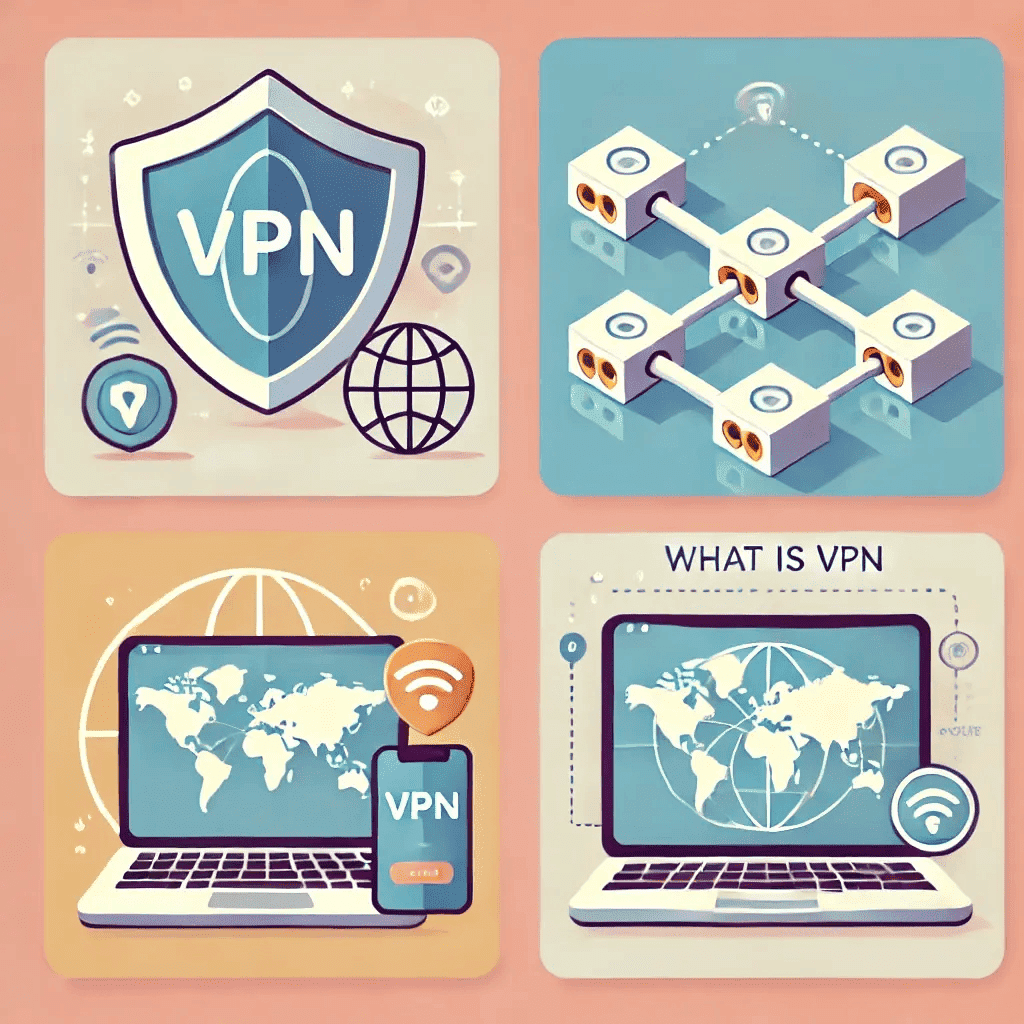
Benefits of VPN:
- Providing secure connection using robust encryption protocols
- Providing anonymity by masking uses’ IP address
- Supporting a wide range of operating systems
- Cost-effective solution for businesses that focus on security
Weaknesses of VPN:
- Sometimes leads to latency issues / slow down internet speed
- Has a complex configuration and requires technical knowledge
- Free VPNs often expose your system to threats such as unauthorized access and potential data exploitation.
Comparing RDP and VPN At a Glance
Look at the below table to explore key differences between RDP and VPN quickly:
| Comparison Criteria | RDP | VPN |
| Function | Providing remote access to servers, networks, and computers with full control | Providing secure and encrypted access to public network resources |
| Security | Basic security features (encrypted RDP sessions and authentication systems), however, can be vulnerable to security risks | Robust encryption and secure tunnel for high-level security protection of all traffic |
| Use Cases | Remote administrative, remote desktop sharing, remote IT management, remote troubleshooting, remote full software access, file transfer | Protecting online activities, anonymous internet browsing, bypassing geo-restrictions, enhancing online privacy |
| Cost | Free on Windows, but advanced features require a license | Costs vary; both free and paid VPN services are available |
| Performance | Fast, reliable, and high-quality performance | Slower performance due to encryption overhead |
| Scalability | Highly scalable solutions for handling multiple RDP sessions and enterprise-wide remote access | Not as scalable as RDP, and requires manual configuration for large-scale deployments |
| Compatibility | Primarily for Windows; can be used on other OS with additional setup | Compatible with a wide range of operating systems, devices, and applications |
RDP vs. VPN: Key Differences
While these two technologies have become popular for facilitating and optimizing remote work, each serves a distinct purpose. Understanding their key differences, helps you make the right choice for your needs. Let’s compare RDP and VPN in detail:
VPN vs RDP: Security
Although RDP offers security features like user authentication and encryption, generally VPN is more secure than RDP for public network access.
VPN provides robust security and high-level privacy through encrypting data, expanding private networks across public infrastructure, hiding IP addresses and user locations, and multi-factor authentication.
RDP servers are often considered secure for sensitive data transferring due to their built-in encryption and Network Level Authentication (NLA), however, it is not fully immune against brute-force attacks and potential unauthorized access. You must strengthen RDP security by implementing multi-factor authentication (MFA), a firewall configuration, regular security audits, user access controls, strong password policies, and other security measures.
RDP vs VPN: Use Cases
RDP is primarily used to remotely access servers or computers and take full control of the remote system.
RDP server is ideal for scenarios where you need:
- Full remote system/server control
- Remote IT troubleshooting
- Remote accessing specific applications and resources for development or support purposes
- Remote desktop sharing
- File sharing between local and remote server
- Collaborative work with multiple users on a single desktop simultaneously
- IT support
- Remote testing and development
While VPN is designed for securing user connection to insecure public networks like the internet. However, a VPN is well suited for various purposes such as:
- Bypassing geographic restrictions
- Anonymous browsing on the internet
- Enhancing privacy
- Encrypted remote access to corporate networks and resources
- Secure file sharing between employees and company servers
- Protecting sensitive data when connecting public networks
VPN vs RDP: Performance
RDP is the winner of this competition as it offers fast and reliable performance for all remote needs without requiring extensive resources. RDP offers fast connection and data transfer thanks to using compression algorithms. RDP provides a seamless remote desktop experience with high-resolution displays, smooth interaction, and lag-free control.
However, VPNs typically don’t offer fast performance like RDP. Enhanced security features of a VPN, such as robust data encryption, network-level user authentication, and private traffic routing, often lead to slower Internet speeds.
RDP vs VPN: Ease of use
Generally, setting up and managing Remote Desktops are straightforward and more user-friendly than configuring a VPN. However, RDP software setup on both ends, server configuration, multiple users connection management, and additional secure setup require technical knowledge.
A VPN setup for enhanced security involves more complex, technically demanding configurations that require advanced technical skills.
VPN vs RDP: Scalability
RDP allows for scalability through server resources to handle multiple concurrent sessions optimally.
VPN also is a scalable option but for large-scale deployments, it requires complex configuration and more user licenses.
RDP vs VPN: Cost
RDP as a Microsoft product is available for free on Windows-based systems. However, to benefit from advanced features such as Remote Desktop Services (RDS) for multiple connections, users must buy a license. Additionally, RDP servers depending on the server provider have various prices for all needs.
VPNs also have flexible prices with free and paid subscriptions. Free VPNs are generally not reliable options and often come with security risks, as they are not well-equipped to secure communications.
Some of them even earn money from your personal and sensitive data. Therefore, free VPN cannot be considered an advantage over RDP, as most of them come with weaknesses such as limited features, performance issues, and insufficient security.
VPN vs RDP: Compatibility
RDP is primarily tailored for Windows environments and enables users to connect to remote Windows servers or computers with full admin access. However, it is compatible with other operating systems like Linux or macOS through additional configuration or third-party.
In contrast, VPNs are versatile tools that are compatible wide range of operating systems (Windows, macOS, Linux, iOS, and Android) and devices and provide a secure connection to the network.
RDP vs VPN: Resource Usage
Compared to RDP, VPNs typically require lower resources and less bandwidth and processing power, making them more resource-efficient.
RDP often for handling multiple sessions and multimedia content sharing consumes more resources on the server, especially in enterprise-level remote working.
RDP or VPN? How can I choose the ideal solution?
Selecting between these options depends on your specific needs and security requirements. RDP provides full control and remote access to networks, servers, or PCs and can meet all remote access needs effectively.
If you prioritize privacy and security when accessing the public network, a VPN is the best solution. VPN also is well suited for secure data access or safe file sharing, especially when handling sensitive data.
However, combining RDP with VPN can be an excellent solution, that can meet remote access needs while protecting your sensitive data against security risks with strong encryption and high-level privacy.
Combining RDP and VPN delivers a powerful, secure, and versatile remote working environment, helping you maximize productivity.