Well, imagine creating stunning imagery from your imagination without requiring any design experience. Sounds too good to be true? Well, not for Free AI Image Generator by AI Ease! Whether you’re a seasoned designer, content creator, or someone who loves playing with visuals, this tool is a real game-changer. It allows you to create AI images in seconds for free.
With AI Ease’s advanced technology, all you need is a simple text description, and you can turn words into high-resolution professional images with the help of its AI Art Generator. No complex software, no steep learning curve—just raw creativity at your command. In this guide, we manage the unique features of AI Ease, Free AI Image Generator, Providing best practices to maximize results with high-impact AI imagery today.
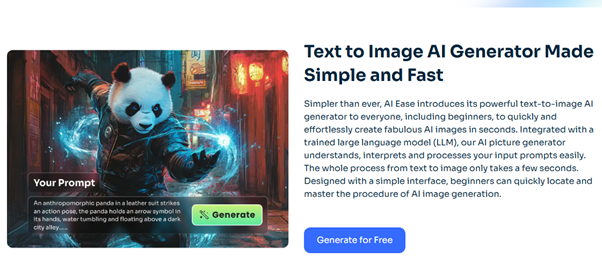
AI Image Generation with AI Ease
AI Ease provides a powerful, fast, and easy-to-use AI Image generation tool, which makes it different from other platforms. While many tools are paid or require technical know-how, AI Ease makes it possible for anyone to make high-quality images for free. Are you looking for a simple tool to convert your text to image, whether you are new to image generating or an experienced designer?
Why Choose AI Ease?
- Totally Free: Get endless, premium-quality AI images for free.
- Onboard AI Images in Seconds: From AI generations to Grove video.
- 20+ Creative Styles: Pick from styles like Pixar 3D, Anime: Cyberpunk: and Realism
- Mix and Random Prompt Generator: Try your hand at different styles, or just find instant creative inspiration.
- No Design Skills Needed: It’s easy to create beautiful images, whether you’re a newbie or an expert.
- Commercial Use: From branding, marketing, and use for your projects.
How to Use AI Ease’s Free AI Image Generator
AI Ease is made as easy as possible and generates high-quality images within a few simple clicks.
Step 1: Type in Your Text Prompt
Begin by typing a clear description of the image you want to generate with specific details. The more specific you can make your prompt, the more refined your AI image will be. For example: “A futuristic city with neon signs, flying cars, and a robot cat sitting on a roof.”
Step 2: Choose Your Style and Customizations
Select from 20+ AI art styles, including anime, realism, cartoon, and cyberpunk. You will also be able to choose a different aspect ratio and the number of images.
Stage 3: Create and Download Your Image
When you are satisfied with your settings, select the “Generate” button. Your personalized AI image is prepared to download and share in seconds.
You don’t even need design software—follow these steps to begin creating high-quality images in no time!
Discover 20+ AI Art Styles – Free Your Creativity
Generate Any Image You Can Dream Up in Many Beautiful Styles
AI Ease lets you produce fantastic images featuring over 20 styles of art that suit your needs. Whether you want realistic characters or something more fantastical, there’s a style to suit every project.
AI Art Styles supported:
- Pixar 3D: Make amazing animated characters and scenes.
- Anime & Manga – Create beautiful anime art.
- Cyberpunk & Futuristic: Create the neon-soaked sci-fi worlds.
- Fantasy & Mythology: Discover enchanted beings and otherworldly places.
- We provide tattoo style tattoo styles & logo styles.
- Watercolor & Sketch: It’s used for light, artistic illustrations.
AI Ease With AI Ease, create unique images in no time by selecting the style that best communicates what you have in mind! The Remix Tool shows you a bunch of variations based on the same prompt (useful for seeing what style suits whatever you’re creating).
AI Ease Features You’ll Love
AI Ease has been designed with functionalities that enhance your image creation journey and make your ideas a reality effortlessly and faster.
- Creative inspiration at your fingertips
Stuck on what to create next? The Random Prompt Generator was created with you in mind. So, we have fun and unique prompts that give ideas and inspiration for your image to be generated next.
- Remix Your Work Remix Tool
After generating your first photo, the Remix Tool allows you to take that creation and create multiple variations. Try out various art styles, color palettes, and compositions to generate multiple versions of an image. This is an awesome way to develop different creative ideas.
The Ideal User for the Free AI Image Generator
AI Ease is suitable for all those who want to generate high-quality images quickly and easily. Whether you are an artist, a marketer, or a business owner, the tool makes it easy to bring your creative visions to reality.
Who Should Use AI Ease?
- Content Creators & Influencers: Design visual drafts for social platforms — Instagram, TikTok, YouTube.
- Graphic Designers & Digital Artists: AI-generated images can be a jumping-off point for your designs or part of your creative process.
- Marketers & Advertisers: Avoid costly stock photos and develop unique visuals for your campaigns, advertising, and social media.
- Many Uses: Create product images, logos, and branding materials in seconds.
- Game Creators & Fantasy Makers: Socialize characters, play settings, and magical creatures.
In mere seconds, anyone can translate ideas into stunning visuals with AI Ease, with no advanced design software or costly tools required.
How to Create Better Prompts to Score the Best AI-Generated Photos
You need to be precise when writing prompts to ensure the most suitable AI-generated images. Here’s how to achieve stunning results every time.
- Be Descriptive and Detailed: The more detail you give, the better your image. Instead of “a cat,” try something like: “A fluffy orange cat with green eyes sitting on a wooden fence during sunset.”
- Specify Artistic Styles: Include artistic vocabulary in your prompt if you’re looking for a specific look or aesthetic. For instance, “A neon-lit futuristic city in cyberpunk style” or “A realistic oil painting of a warrior.”
- Incorporate Composition & Lighting Details: Make your pictures more accessible by explaining the lighting and where you shot the image from. For instance: “Side profile of a young man, with golden sunset rays hitting him from behind.”
- Be Creative with Special Combo: Combine styles for unique, eye-catching results. Such as “A Steampunk knight on a mechanical horse in a misty forest.”
These tips will help you write prompts that yield even more beautiful and original AI-generated images.
Create Free AI Art Here — No Skills Needed
So are you ready to create stunning images using your idea? Whether you are a experienced designer, marketer, or content creator, AI Ease enables you to design stunning visuals in just a few clicks. Whether realistic pictures or creative ideas, AI Ease allows you to generate the high-quality images in a matter of seconds at no cost.
Use the Free AI Image Generator now, and lose yourself in a sea of creativity!