This is the holiday season, and so, it’s the best time to make marvelous photos that ignite the Christmas spirit. If you’re a social media follower and you love sharing festive memories, or if you’re a business owner who’d like to promote products in a holiday theme, high quality photos are a must.
That’s where our AI photo editor, PicWish, comes in. PicWish provides used tools like AI background remover, background generator, and photo enhancer making anyone can easily make Christmas ready images that look professional. So let us explore how PicWish can turn you into become a pro at making amazing photos for social and eCommerce.
Why Christmas-Themed Photos Matter
Christmas reminds us of cozy get-togethers, twinkling lights, and snowy landscapes. These photos with a festive feel get people engaged, creating a sense of joy and people together. Beautifully edited Christmas photos with plenty of likes, comments, and shares connect you with friends, family, and followers on social media. Festive product photos are essential if you’re in ecommerce. Nice holiday visuals make products seem more attractive, so shoppers are more likely to click “add to cart.”
Even if you aren’t a professional photographer or designer, PicWish makes all of this possible. Built with its friendly AI photo editor, you can edit, adjust, and apply Christmas magic to your photos and make them appear professional, in high quality, drawing everyone’s attention.
Key PicWish Tools for Creating Festive Photos
The AI-powered tools of PicWish make it easy to create festive and eye-catching holiday photos. Here’s how each one can enhance your Christmas images:
- AI Background Remover: Perfect for Festive Shots
AI Background Remover allows you to quickly remove any unwanted background and leaves you with a clean canvas to work on. It’s great for segments, isolating subjects in family portraits or creating product photos with a holiday theme that looked like they were shot by a pro. With remove background feature, you can highlight a subject with a limited holiday backdrop. And with PicWish you can do this in seconds, no design skills needed.
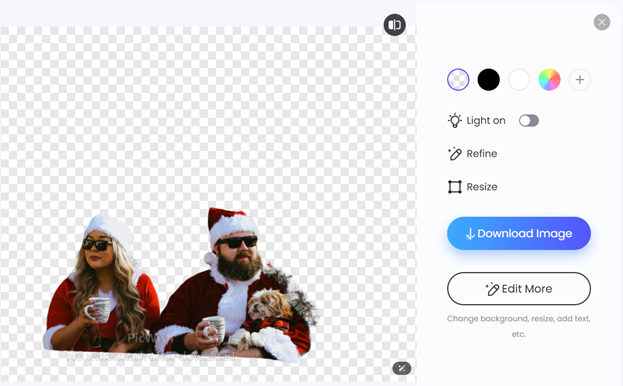
- AI Background Generator: Add Holiday Scenes in Seconds
With one click you can add Christmas themed backgrounds to your images through PicWish’s background generator. There are options like snowy landscapes, cozy firesides, and sparkling holiday lights to instantly bring you into the festive mood. This feature allows social media users to add seasonal scenery to portraits of themselves or others, and ecommerce sellers can put life in their product photos with seasonal landscape backgrounds. The outcome is a completely festive and professional look.
- Photo Enhancer: Make Clear, High-Quality Images
The photo enhancer tool sharpen and makes picture look crisp and professional. The unblur image feature shows the photos, even whether they’re slightly blurry, which are clear and vivid for both social media and ecommerce. It makes products look better and portraits more memorable. It’s especially useful if you’re working with photos that were taken in low light or from a mobile device.
How to Use PicWish for Perfect Christmas Photos
Now that you’ve learned about the tools on PicWish, let me spill out a simple step-by-step guide for you to make your own holiday photos.
Step 1: Upload Your Photo
Start by uploading a photo to PicWish. For example, take a family portrait, a selfie, a product shot, and you can start to turn it into a Christmas image in a matter of moments.
Step 2: Remove the Background
For example, if your photo has distracting or not suitable background, you can use the tool. Now, PicWish’s AI background remover will automatically draw a blank space around your subject so you can start work right away.
Step 3: Use Christmas Themed Background
Then pick out a background similar to a holiday one with the background generator .Select a scene that will best compliment your subject be it a snowy landscape, a warm lit room, or a festive fireplace. A seasonal background not only looks good but gives your photo the Christmas feeling and is perfect for social media or being part of your product photos.
Step 4: Enhance the Image
Enhance your photo as much as with the photo enhancer. Picwish’s unblur image feature is great as it takes even slightly blurry images and makes them as crisp and vibrant as possible, with a professional, high-quality finish. It’s especially useful if your photo was shot under low light or mobile device.
Step 5: Download and Share
When you’ve finished making edits, download the final image. Post it to social media to spread holiday cheer, or upload it to your e commerce platform to lure holiday shoppers.
Why PicWish is the Perfect Choice for Easy Christmas Edits
The PicWish design is intended to be simple and easy to use for everyone. You don’t have to be a pro when it comes to editing skills to take beautiful, festive photos! Here’s why PicWish is the ideal choice for Christmas-themed photo editing:
- User-Friendly AI Technology: With AI, PicWish helps make the editing fast and easy. The AI photo editor allows you to do studio quality work without the hours spent on complicated editing.
- Affordable and Accessible: On the contrary, PicWish is affordable, and accessible for any user. With this, you can create beautiful, high quality images for a fraction of the cost.
- Perfect for Busy Schedules: With Picwish’s quick tools, you can quickly make festive images to take advantage of this busy holiday season. Regardless of whether you’re getting ready for social media or ecommerce, we can make your photos look professional with little effort.
Conclusion:
PicWish allows us all to share joy and spread cheer, and it’s perfect for capturing the Christmas spirit. Be it increasing reach for a social media post, or elevating product photos on an online store, PicWish’s tools help you take ordinary pictures and turn them into festive masterpieces.
With features like the AI background remover, background generator and unblur image, PicWish has it all to let your holiday photos look flawless.