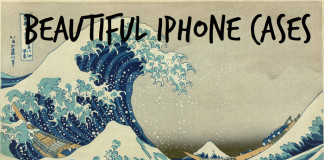AppWatch
Professional photo editing is more accessible than ever what with digital photos and unparalleled editing software. But apart from a few limited editing apps there has been no way to really take it on the go. Until now.
Affinity Photo App is the first full blown truly professional photo editing tool to make its way to the iPad.
Features you can expect with the Affinity Photo App:
- Comprehensive RAW editing – develop camera RAW files in a built-in workspace with all the processing adjustments and corrections necessary
- Work in any color space – RGB, CMYK, LAB, Grayscale. End-to-end CMYK workflow with ICC color management, and 32-bit per channel editing
- Unsurpassed fil compatibility – containing the best PSD support along with standards you’d expect such as PNG, JPG, TIFF, EPS, PDF, and SVG.
- Cross platform performance – Windows or Mac, the back-end engine of Affinity Photo is the same. This ensures a 100% perfect file compatibility.
Five years in the making, Affinity Photo redefines the boundaries of photo editing software. The fact that it presents a meticulous focus on workflow, it provides sophisticated tools for enhancing and improving the quality of your images.
With Affinity App’s intuitive interface, you’ll be given all the power and performance you need to make the vision you have for your images, come to life. And since Affinity Photo’s launch, it’s received thousands of 5-star customer ratings along with incredible reviews in the press.
In addition, Affinity has received major updates, including hundreds of features and improvements, all delivered to Affinity Photo owners for free.
For a one-time payment of $29.99 you’ll have full access to the Affinity Photo app. Head over to the App Store to download it today