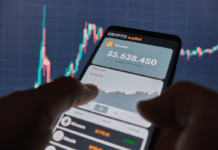AppWatch
I may be surrounded by numerous computers, a smartphone or two, and an iPad, not to mention a couple Echo’s, some smart TVs and a robot vacuum, but when it comes to note-taking, I still rely on an old paper and pen.
I don’t know what it is. It might be the ease with which I can refer to my notes or the feeling of putting paper to pen. Then again, it might be simply that that’s the way my mind works and the act of actually writing something out with my hand makes it easy to remember and assimilate.
It’s like the app gods know this, which is why they have delivered an iPad writing app like Nebo. Pen-enabled devices like the iPad and certain smartphones have slowly lured old-fashioned types like me to their fancy, digital ways. It would be harder to resist if they didn’t make writing on an iPad so natural, not unlike writing on a notepad.
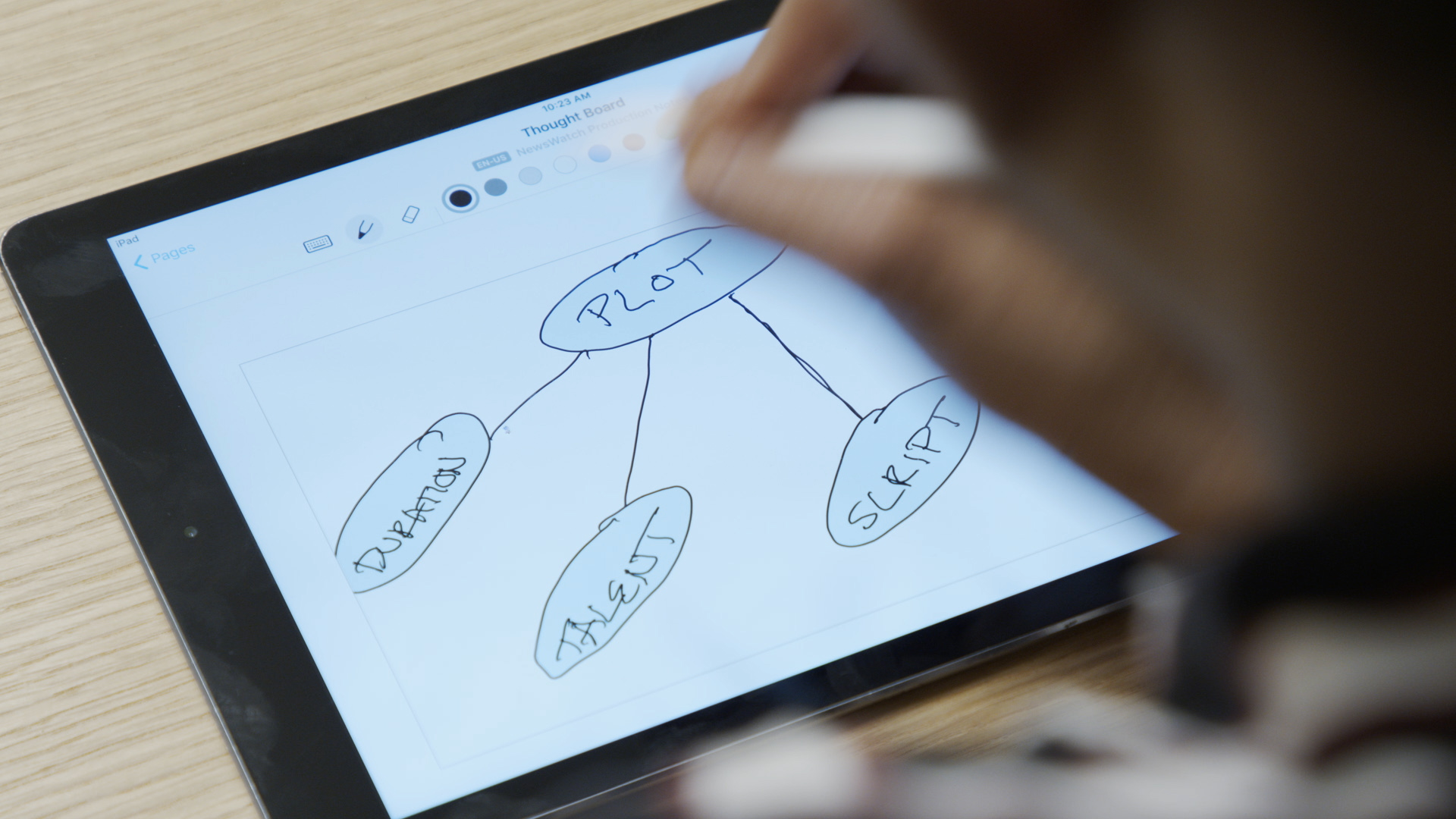
Nebo is one of the best note-taking apps out there, especially when it comes to recognizing handwriting. The integrated MyScript Interactive Ink technology is intuitive enough to know exactly what you’re doing while writing on the iPad. Nebo recognizes when you’re underlining something or scribbling something out.
You can do anything you would with a pen on paper including write, draw, edit and even structure your notes. In fact, you’ve got way more editing control then you’ve ever had with paper and pen. You have more editing power then you’ve ever had with even a pencil and an eraser. And, if you’re looking to type your notes, Nebo can do that too. Handwriting or typed notes, this app does it all.
Copy and paste different elements to and from other apps or documents within this robust iPad writing app. All of this editing and Frankenstein construction is particularly useful when you’re drawing up sketches or interactive diagrams. The way it works, you’re able to make important and creative changes as your ideas develop.
Once you’re done writing on your iPad or drawing to your heart’s content, you’ll have the option of converting your notes into digital documents like Word, Text or PDF. And, like any good, self-respecting note-taking app, you’ll then be able to publish your notes online, sharing them as needed.
The Nebo app is available on more than just the iPad and is compatible with Android, Windows and Chromebooks. Check it out at Nebo.app.