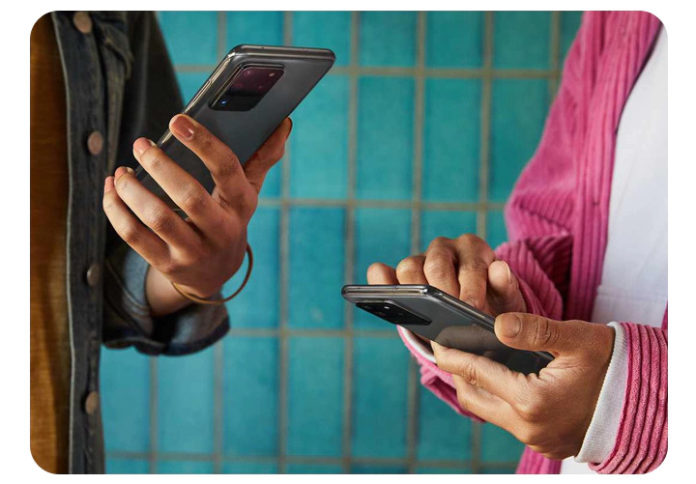Because people’s techniques of interacting with one another are constantly developing, SMS and MMS are not limited.
A new method of transmitting communications has emerged due to technological advancements. And these tools have transformed how people communicate with their families, friends, and acquaintances.
Sending messages over the internet is now available, thanks to today’s widespread internet access, and is symbolized by several accessible offline and online messaging programs such as Google Messages, WhatsApp, Signal, Telegram, and others.
Aside from the communication improvements that these messaging services provide to people who communicate with each other both offline and online, the development teams of this app have also incorporated innovative methods to immediately establish a connection into one chat group by allowing each user to obtain an invite URL and transmit it to their coworkers or via scanning a QR code.
How Do Offline And Online Messaging Apps Use QR Codes?
With over 11 million homes in the United States having an essential awareness of making a QR code using an online QR code generator and scanning it for various purposes, offline and online messaging services exploit their use in four known approaches.
Streamline Group Messaging Invitation
Aside from manually adding contacts to a newly created Group messaging or chat, the use of QR codes can assist users who run group chats in conveniently allowing other users to join their discussion by simply scanning the group invite QR code.
With WhatsApp being one of the well-known modern messaging platforms that allow users to create groups and invite someone else into the chat, creating a WhatsApp QR code enables group managers to guide their contacts into their dedicated group chat quickly.
Scan-To-Connect Contact
Because manually adding your family, friends, or colleagues number can be a tedious step that even most busy folks consider annoying when attempting to connect with them on some of the well-known messaging apps such as WhatsApp and others, the use of QR codes has become the solution that the numerous messaging service developers employ to speed up their phone number transfer. To better let more users connect with others in various spaces, they can integrate a Vcard QR code and store their contact information on a few known messaging platforms.
Connect One’s Phone Messages to One’s PC
Another usage of QR codes that most messaging services give to their users is scanning and connecting to the web browser version of the app’s message.
Users that are not always on their phones and solely on their personal computers can simply respond to others who message them thru the web by scanning a QR code placed on the site. Google Messages and WhatsApp are the messaging apps that pioneered its use.
QR Codes for Business Inquiries
The use of QR codes has allowed companies to effortlessly connect with their business messenger service and transmit their inquiries with no need for clients to type their company numbers on the smartphone physically.
Companies can use these codes in their leaflets, billboards, and product boxes to reach more clients and answer their issues and concerns because buyers will only need to scan their company message QR code.
Conclusion:
As practically all technical tools now incorporate QR codes, their application in the telecommunications business has opened up new experiences and methods for users to enjoy and incorporate into their message routine.
And, as most messaging services adapt their use, a smooth option to interact and communicate with others is now available. With the vast existence of a QR code generator with logo online, they can simplify their means of sending messages and sharing contact information by creating a custom QR code for messaging.
Because QR codes can add a modern air to these apps, communication with others in the coming years is possible with just a scan from your phone’s embedded QR code reader.