An antivirus is supposed to keep your computer device safe from viruses. Some viruses run ads, some spy on you, and some hold your data hostage for ransom.
This is why a lot of people pay monthly subscriptions to antivirus companies to keep their personal and business devices and data safe. Many computers and operating systems even come with a built-in antivirus as it is considered a necessity.
If you don’t have a good antivirus installed in your system, it’s suggested that you invest in one.
Here’s how to know whether or not your computer has an antivirus installed:
The Difference between an Antivirus and a Firewall
Every computer has a built-in firewall system that comes with the operating system. While the firewall’s job is to protect the system, its responsibilities differ from those of an antivirus.
Here is a simple way to differentiate between the two:
A firewall is a security network that protects a device or network from attacks whereas an antivirus is responsible for protecting the device from internal threats.
An operating system might not have an antivirus, but it always comes with firewall protection.
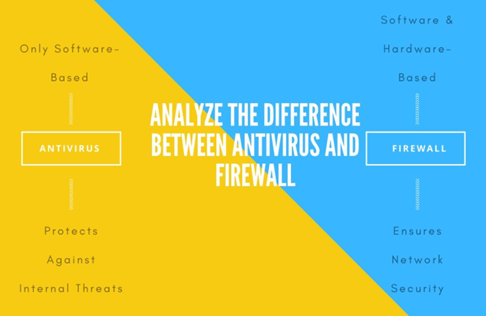
Source: Byjus.com
For Mac Users
Although macOS is already considered a secure platform, it is still not strong enough to deal with the latest threats. These systems are more expensive and their repair and maintenance also costs more.
Here is how you can check if your macOS has an antivirus installed:
Third-Party Antivirus
To check if there is a third-party antivirus installed that didn’t come with the operating system, you will need to check the list of all installed applications.
- You will need to press Command+Shift+A and the ‘Application’ folder will pop up.
- Scroll through the list to see if the name of an antivirus is in the
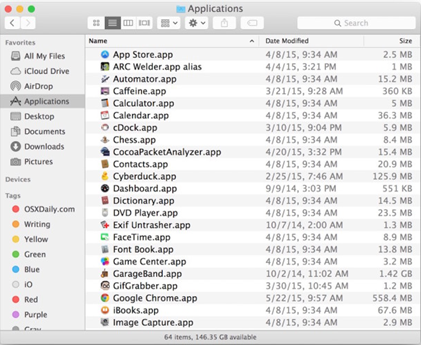
XProtect
XProtect is the built-in antivirus that comes with the macOS to protect the system. To check if XProtect is installed, you will have to type a command in Terminal.
- Open Terminal application from Applications/Utilities.
- Type the following command and press enter if you are using macOS Catalina (10.15.x) & macOS Mojave (10.14.x) or a later version.
system_profiler SPInstallHistoryDataType | grep -A 5 “XProtectPlistConfigData”
- Type the following command and press enter if you are using macOS High Sierra (10.13.x) and Sierra (10.12.x).
defaults read /System/Library/CoreServices/XProtect.bundle/Contents/Resources/XProtect.meta.plist Version
You will get the version number if XProtect is installed. The result will look something like this.
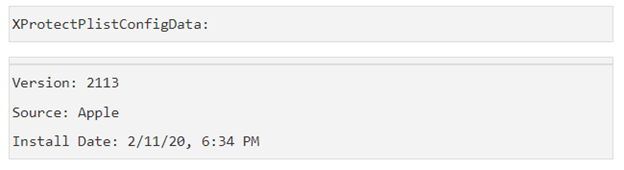
If you believe that Xprotect is not installed or if it is installed but cannot seem to protect you from a certain virus, check out the following resource on how to remove a virus from a mac.
For Windows Users
Microsoft Windows offers the best user interface, which also compromises security. It has more vulnerabilities than any other operating system and it is the most common victim of virus attacks.
You should pay more attention to antivirus security if you want to keep your data safe.
Third-Party Antivirus
A good idea is to monitor the list of all installed programs to find out if there is an antivirus installed on your Windows computer. Its a straightforward process as shown below.
- Press the Windows button, type “Control Panel”, and click on the top option.
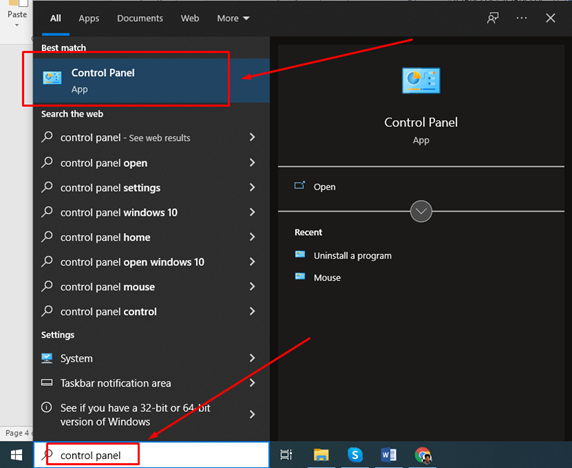
- Click on “Uninstall a program” under the Programs option.
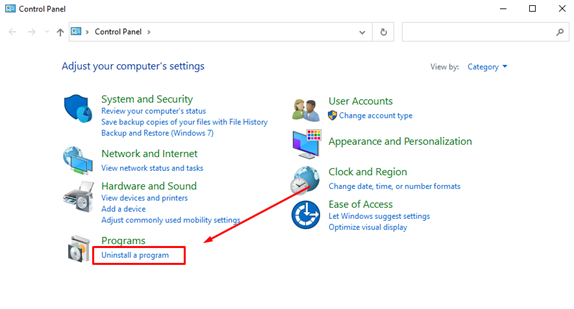
- If you have an antivirus installed, you will see it in the list of programs.
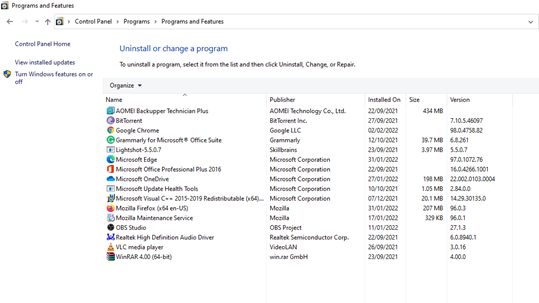
Windows Defender
Windows Defender is the built-in antivirus that comes with all Microsoft Windows operating systems. It might not be working if it’s not up to date.
This program is always running in the background and warns you when it detects something suspicious; however, it will not let you do a manual scan if it’s outdated.
- Click the Windows button, type “Windows Security”, and click on the top option.
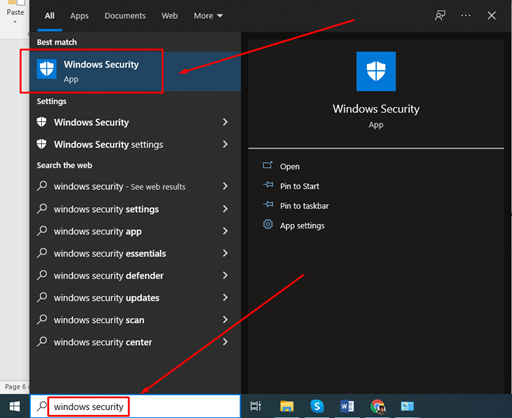
- You will see all security options with details if they are turned off or outdated.
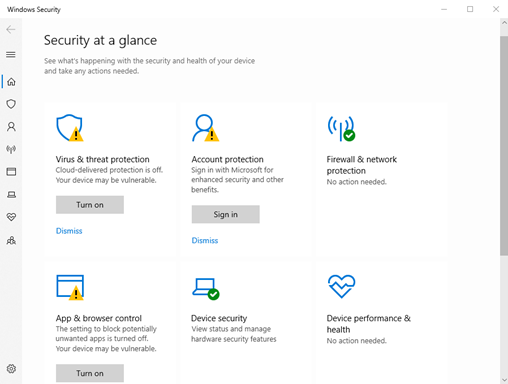
Windows is a good tool but not a completely reliable security solution. It is very good at catching software cracks and unauthorized patches to use premium software for free; however, it’s not a big help when it comes to real threats.
You should keep it updated, but it’s better to also use a good third-party antivirus.
Why It’s Important to Install an Antivirus
If you don’t have a third-party security system installed, it’s suggested to purchase a subscription to a premium antivirus. Some think of it as an additional expense, but it’s a necessity if your data and privacy are valuable to you.
Real-Time Protection is Necessary
It’s important that threats are detected and blocked in real-time before they can do any damage. Once they have been executed, you will have another job of reversing the damage. Besides, it’s much more difficult to remove a virus once it has done its job.
Most viruses are very good at hiding in the system and they do their jobs silently and discretely.
Some antiviruses take too much time in scanning and identifying the threat while reading their database of virus signatures. Use an antivirus with CyberCapture technology, such as Avast, for rapid detection of the threat.
Too Many Threats and Attacks
The world sees billions of computer virus attacks every year. While the number of attacks might have decreased in recent years, today’s threats are much more powerful and more likely to succeed in the damage.
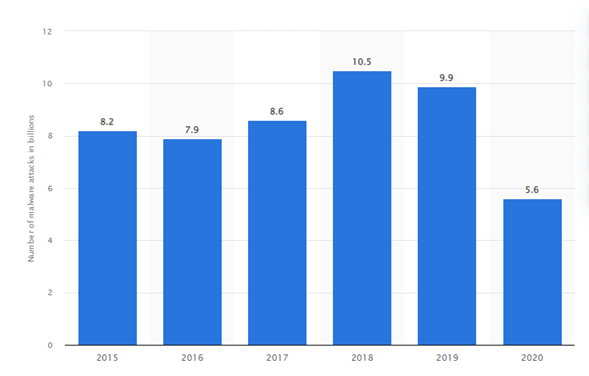
Source: Statista
Antiviruses are built to stop these threats and they keep their signature database updated with all the latest threats and their solutions. Having a good antivirus would ensure you don’t fall into their traps.
Built-in Security is Not Enough
Built-in security systems of the operating systems might be good but they are not good enough. Remember, these operating systems are not sold with the promise of security.
Their main job is not to detect and block threats even if they offer it as a feature. These defenders are more focused on ensuring no tool can crack the subscription of the operating system.
Conclusion:
With more threats, it’s much easier to get infected by a computer virus. The internet is more accessible than ever and it’s the most common source of these attacks.
You must check if there is a security system in place, if not, you should get a good antivirus that has every feature you need.










