AppWatch Review
So you’re about to renovate your home. Then you realize you are having trouble visualizing what it will all look like when you’re done. Sure, you can make a blueprint or diagram the changes, but there is only so much you can do with two dimensions. Wouldn’t it be great if you could see the end result before the job even started? Well, with the new iPad app TapGlance, you can do just that.
This interior design app is a 3D graphic interface that creates high resolution renders of your creations. TapGlance creates renders so real you would swear you were looking at a photo. Despite being such refined 3D rendering software, it emphasizes simplicity and ease of use. They have taken the complex technical aspect out of the process so you can concentrate on design. The iPad touch screen is perfectly suited to this intuitive process.
You start by drawing a two dimensional floor plan. The app then automatically converts it into a 3D space. Now you can drag and drop models and materials from the provided library. There are over 3,000 prefabricated items, like kitchen cabinets, dressers and closets. You can move, resize and rotate any model, and you can change its appearance. Having pre-made models to customize for your own needs takes away all the time involved with traditional 3D modeling. Once you have completed what you want, you can render it into one of those realistic images to see exactly what it would look like. TapGlance is only $9.99 on the iPad. The prefabricated items and materials are all free but there is a small fee for photo-real renders. Check it out in the appstore by searching TapGlance today.
For more information, visit “TapGlance.com“









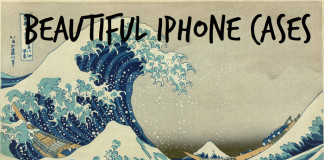
Great!
We stumbled right here coming from a different website and thought I might as well check things out.
I really like what I see so now i’m following you.
Aw, this was an extremely nice post.
Excellent info. Lucky me I ran across your web site unintentionally (stumbleupon).
I have got book-marked it for later!
There may be certainly a great deal to understand about this issue.
I enjoy every one of the points you made.
Remarkable! Its actually awesome paragraph, I have got much clear idea about from this article.
Great blog! Are you experiencing any tips for aspiring writers?
I’m planning to start out my own site soon but I’m a little bit lost on everything.
Would you suggest starting with a totally free platform like WordPress or choose
a paid option? There are many choices available that I’m completely overwhelmed ..
Any recommendations? Thanks!
Hi there to all, it’s really a pleasant for me to visit this web page, it contains useful Information.
Hi there, of course this article is really fastidious and I have learned lot of things from it
regarding blogging. thanks.
I could not resist commenting. Very well written!
I used to be suggested this blog by my cousin. I am just not sure whether this post is written by him as no person else know such detailed about my
difficulty. You’re amazing! Thanks!
Hey there, I think your blog might be having browser compatibility issues.
When I look at your website in Safari, it looks fine but when opening in Internet Explorer, it has some overlapping.
I just wanted to give you a quick heads up! Other then that, wonderful blog!
I found myself curious if you considered changing the structure of your site?
Its adequately written; I adore what youve reached say. But maybe you could a tad bit more
in the form of content so people could connect with it better.
Youve got so much of text for only having 1 or
2 pictures. You may could space it all out better?
Superb blog! Have you got any tips for aspiring writers?
I’m planning to start out my website soon but I’m just a
little lost on everything. Do you propose beginning with a no cost platform like
Wordpress or go for a paid option? There are plenty of choices available that I’m completely confused ..
Any suggestions? Thanks!
Wow! Finally I purchased a website from which I be capable of the truth is obtain useful
information concerning my study and data.