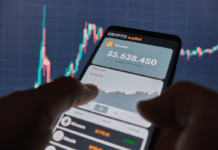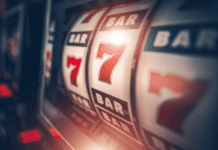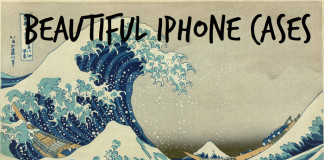AppWatch
Have you ever hosted a party and stressed out about what song should play next? It’s a huge responsibility, and no one should bear the burden alone.
Party Play lets you and your guests create a collaborative playlist, so you never run into problems with what music to play ever again. Just think of it as a free social jukebox that lets you share a collaborative playlist with friends, family or other party goers.
Here’s how it works.
Everyone downloads the app and either connects to Wi-Fi or a hotspot. From there, you can add music to one central playlist.
This means adding any song to the playlist from music you’ve already downloaded to your phone or any song on the Spotify and Apple Music library.
But what if you want your song to play next? Well, you can do that, too. Just move your song to the top of the queue and it will come on next.
But here’s where things get interesting. Another collaborator on the playlist also can move your song down in the queue. If that happens, you’ll receive a push notification that alerts you, and you can then battle your way back to the top spot.
Obviously, Party Play is a great addition to your next get together, but it’s also great if you’re somewhere where you don’t have access to the internet. Here, you can simply use downloaded music or connect to a hotspot for Wi-Fi use.
And if you want your song at the top of the playlist, you can purchase “Drops” which are in-app purchases that give you the power to control what’s coming up next on your playlist. Simply, the more Drops you have, the more your favorite music gets played first.
If you’re also excited about DJing, but there’s someone else up on the rotation, Party Play will send you a notification and give you 20 seconds to battle it out for the top position.
Really, it’s about keeping the party going by solving one big problem: the music. So, to keep your party going, download Party Play for free from the iOS or Google Play stores today.