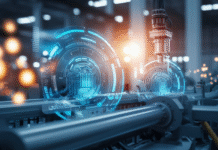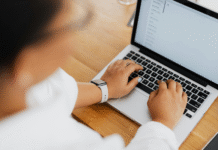Most people remember their student years – sleepless nights, piles of notes, bunch of tasks and presentations. Students acquire the most important skills at university. They learn how to conduct researches and select required information; how to be persistent and work hard. This is also the time when students learn how to make PowerPoint presentations. Some of them confess having difficulties with creating PowerPoint presentations and then talking to the audience.
Presentation Tips
- It is important to remember that presentation is not only about prepare PowerPoint file or knowing how to use a readymade brochure template on poweredtemplate.com in order to have a good result. It is also about ability to deliver your thoughts and ideas. You need learn to do both to get the best result.
- Be well-prepared and know your topic. Most students begin with PowerPoint presentations instead of a short introduction into the main topic. PowerPoint is just a tool to back up what you are going to say and should not be used as the main source of information.
- When preparing slides, you need to include only the most important information – key facts or figures. The same key facts and figures should be repeated later to reinstate what has been said before.
- PowerPoint presentation should not be huge. It should not contain slides with 50 lines of text. The maximum size is around 15 slides in one PowerPoint presentation. Avoid using too much text on one page. The best way to present information on one slide is to use bullet points.
- Apply the right layout for your slides. The title must be on the top of it. Key points go from left to right. It is recommended to present the most important information on the top of each slide.
- What you are telling must be displayed on the screen at the very same moment. Not earlier and not later.
- Colours must be chosen wisely. It is better to use contrasting colours for text and background like black/ blue and white/ beige. Bright colours like orange or red are very hard to read especially in a big room. People sitting in the back will not see anything.
- Do not be afraid to experiment with design. Preparing assignments for university course has its benefits – you can do it with a more creative approach. You can use picture, photos and non-traditional fonts. Download pictures from reliable sources to make sure that you are not breaking the law. Take pictures of a good quality to avoid blurred effects when being displayed.
- When using readymade templates, give preference to extraordinary templates to make your work look fresh and interesting.
- Rehearse your presentation. No matter how well you think you know the subject, rehearse it to make sure you will not get lost by a short question or something distracting.
In order to prepare a good presentation and become a confident speaker, you need time and preparation. These tips will help you become a PowerPoint expert and a good presenter.