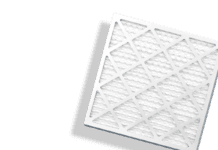By: Nick Gambino
When HBO Max launched a few months ago the streaming service had an enviable cache of shows and movies that would easily rival any other major streamer. Then came the bad news: HBO Max wouldn’t be available on devices like Roku and Fire TV.
This was a gut check for those, like myself, who aren’t looking to switch up devices just to watch The Fresh of Bel-Air or His Dark Materials. I don’t care how many great classic movies and shows they have (I do actually), I won’t purchase a new device on principle.
Now, after months of negotiations, HBO Max is finally available on Fire TV devices. I made this wondrous discovery just this week when I fired up my Fire TV Cube in my living room.
No more would I have to rely on my Xbox One to access HBO Max, one of my favorite streamers. The Xbox is far from the easiest device to navigate when you’re just looking to stream a good movie or show, thanks to its bulky controller with its auto sleep function.
So, now I can watch HBO Max with ease in my living room, but there’s still one problem – the TV in my bedroom is a Roku smart TV and they still don’t have an app. I do have a Google Chromecast, but for some reason that hasn’t been working with the HBO Max app on my iPhone, though it’s supposed to.
Now just because they don’t have a dedicated Roku channel, doesn’t mean there’s no way to watch it. Luckily, there is now a workaround to use HBO Max on a Roku device. Here’s all you have to do as long as your Roku is updated to OS 9.4 and you have an AirPlay 2-supported device like an iPhone:
Download the HBO Max to your iPhone or other device and sign in. Now, simply select the movie or show you want to watch and tap the little AirPlay icon. The content will cast to your TV and you’re good to go!
This workaround is a good stopgap for Roku players while we wait for the powers that be to strike a deal so we can get an official Roku app. All signs point to this happening soon.