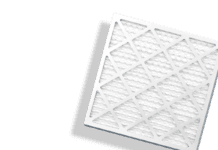As a business owner, you know that reviews and new content are essential to your company’s success. Let’s say you really care about getting the word out about your company. In such a situation, you probably devote significant effort to producing fresh blog pieces, social media updates, or video material to maintain your audience’s interest.
On the other hand, Google Local Guides is a less active kind of promotion that can help your business expand and rank higher in local search results. Not only does it help in creating a route guide for daily routines, but also for marketing a business.
Inside Access Google Local Guides, launched in 2015, replaced Google Cities. Google Guides lets customers provide ratings in exchange for perks like storage space and apparel. Google Guides has been popular since its introduction, particularly on how it could boost your business’s internet presence.
Inside Access
An inside use for a map is just as every day as its use in the wide outdoors. Using Maps, you can identify shopping centers, airports, and other large structures, then click on the place to see a detailed view, and finally, you can scroll down to Directory to see what services are offered inside. Now you’ll never have to aimlessly explore the city in search of a Cinnabon.
Mark more than one place on Google Maps
Drives typically include more than just getting from one location to another. It’s more common for them to go from point A to point B via several intermediate stops, such as the cafe, the library, Joe’s house, etc. Thankfully, Google makes it feasible to plan for actual travel in advance.
Enter your origin and final destination into the Google Maps program on your mobile device, and then tap the three dots in the upper right corner to add additional stops along the way.
A menu with the “Add stop” option will appear when you do this. If you click it, you’ll be able to add multiple stops to your route. Itinerary stops can be moved around at your discretion. (Please be aware that this does not apply to the public transportation alternative.)
Customize Your Vehicle Icon
The Google Maps iOS and Android apps have a feature that allows drivers to select a specific vehicle to use as their navigation system. Simply enter your destination, and the app will begin directing you there. If you tap the location icon, a menu will emerge with multiple vehicle icons, including a sedan, a pickup truck, and an SUV.
Drag and drop to reverse the direction
When using the desktop version of Maps to find directions, you can drag and drop your route to go through or avoid certain places. To change your way, just click and remove any part of it. This only works for walking, driving, or biking directions—it doesn’t work for public transportation.
Improving your Google Maps marketing presence can, and probably will, take time, just like other forms of digital marketing optimization. There are no shortcuts, magic bullets, or simple solutions that will propel you to the front of the pack.
You may have to wait a bit for your Google Maps visibility to increase, even if you adopt the adjustments above. Nonetheless, try not to lose hope. Maintain a high standard of optimization, update your profile and information often, and give your attention where it belongs: to your consumers.