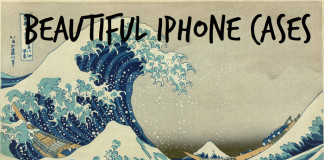In the age of online games and virtual communication, where many social networks are formed, Discord has become a place where it is possible to interact socially with gamers, creators of content, and communities. A voice changer is a device that adds a twist to the conversations or gameplay of the user. Its popularity is on the rise now. Here, we present 7 of the most popular voice changer apps for Discord that are aware of your wish to enjoy this software differently.
1. HitPaw Voice Changer
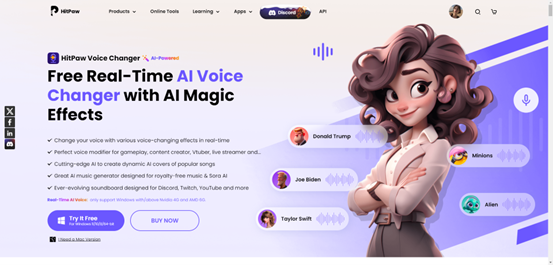
HitPaw Voice Changer features an easy-to-navigate interface with voice-changing effects that create different voices. Gent to gender or sound like a robot, a chipmunk, or anything else, HitPaw has everything required. Of a diverse kind, it is both a casual user’s tool and a content creator’s tool.
The most important aspect that made me choose the HitPaw Voice Changer is the tool’s simplicity and its convincing voice effects. This is a great selection for those who want to make Discord conversations more engaging.
2. Speechify
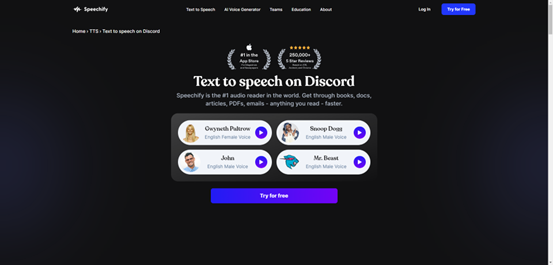
Speechify allows Discord integration and enables the modification of vocal attributes through pitch adjustment, gender selection, and so on. Speechify features an easy-to-use interface, and the perks of real-time voice effects make a user’s voice change fun and simple.
Speechify receives kudos for being dependable and powerful software for changing the tone of your Discord chat. It has been a good choice for people who desperately need a quick and easy voice changer.
3. Voicemod
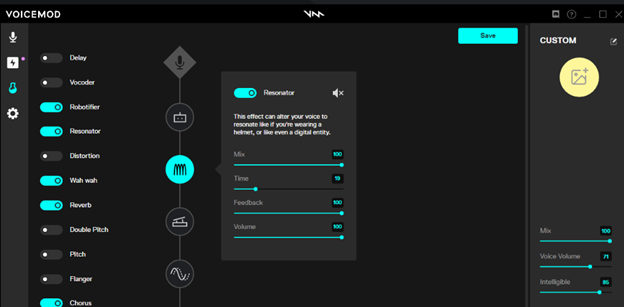
Voicemod is the most frequently used product by gamers and content creators, with Voicemod, users now have access to an array of voice effects that they can customize to their own liking. Whether it is robotic voice or celebrity imitation, Voicemod has a lot to offer to suit your requirements.
Many players appreciate Voicemod’s wide selection of voice effects and the ease with which voice effects can be embedded with Discord. It is indispensable for any Discord user who wants to enrich his chat with the most original ones.
4. Wondershare DemoCreator
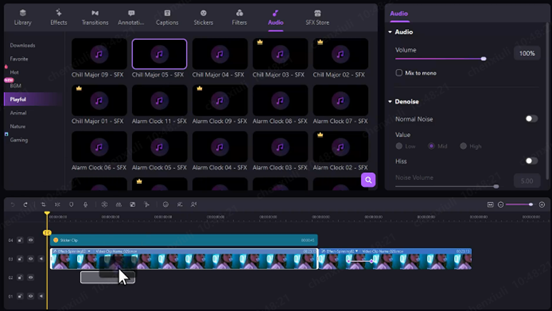
DemoCreator is a voice changer from WonderShare and it offers amazing voice changing features. DemoCreator from WonderShare also has strong video editing tools. The software possesses an intelligent interface and quality voice effects features that perfectly suit the creation of interesting audio content for Discord and other platforms.
Wondershare DemoCreator is multi-purpose software with all the necessary facilities, it is a preferred choice among users. It is an ultimate and inimitable selection for Discord users who are willing to take their creations to the next level.
5. Clownfish Voice Changer
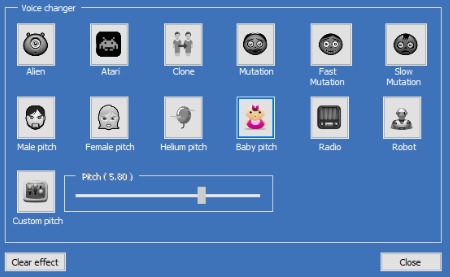
Clownfish Voice Changer is a free voice modulation application that offers various voice effects and can be easily used with different communicators like Discord. With its very simple interface and high dependability, Clownfish is a popular product used by people from different backgrounds and with different levels of proficiency.
The virtual clownfish voice changer is worth a try because it is economical and operative. It is indeed a great choice for Discord users who want to have voice modification done but do not want to spend a lot.
6. Fineshare
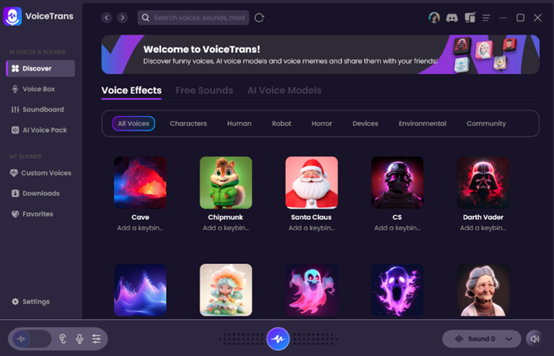
Fineshare provides a hassle-free way to change your voice by providing an easy-to-use interface and customizable settings. You could transform into a robot, cartoon, or any character you prefer. Fineshare will provide a variety of voice effects that cater to your preferences.
Fineshare is rated as efficient and simple in terms of modifying your voice for use in Discord conversations. It is surely the best alternative for users who prefer convenience and dependability when shopping online.
7. Voxal Voice Changer
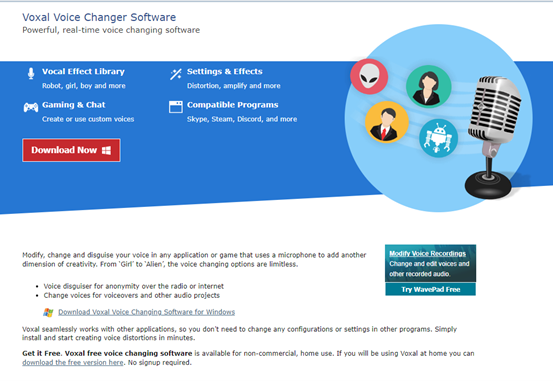
The software Voxal Voice Changer provides a full package of voice modification techniques, including real-time effects, presets, and voice morphing. The app’s up-to-date features and settings, such as the ability to create distinctive and individual voice effects, are what make Voxal so special.
Voxal Voice Changer is a superior product to others in terms of its advanced features and wide range of applications. It’s worth purchasing. It’s an excellent match for Discord users who would like to test other voice effects and, in this way, develop their specific roles.
How To Select the Best Discord Voice Changer Tool?
- Cross-platform functionality: Identify the voice changer devices that fit well with all platforms, allowing you to use them with Discord and other communication apps.
- Effects: You need to find out what the tool’s range of voice modulation features, that is, pitch adjustment, voice distortion, and other effects, is to be sure that it is the one for you that can help you be creative and express yourself.
- Ease of utility: Think of the feeling of ease that you get through the tool, such as the user-friendliness feature, for instance, the interface, and how easy it is to set it up. Thus, you will have a smooth experience without any steep learning.
- Extras: Discover the other functions, such as synchronization with other platforms or real-time voice modulation, to make your use more convenient and versatile.
FAQs about voice changers for Discord
Q1. Can I change my voice in Discord?
Voice changers like HitPaw allow you to change your voice on Discord.
Q2. Are there free voice changers for Discord?
Certainly, free voice changers are available, yet there is a trade-off in performance compared to paid options.
Q3. Is Voicemod for Discord safe?
We examine Voicemod’s safety for Discord. One recommended way to guard against computer infections is to download applications from trusted sources and pay attention to the permissions granted.
Conclusion
Discord lets you choose the best voice changer to have an absolute thrill because it makes it worth it. The world today offers a variety of options to you, all of which may help you decide which is better. The HitPaw Voice Changer satisfies all the requirements of high-end software and provides gamers with several voice effects. At the same time, the application is fully compatible with Discord and does not affect the system’s performance.