In the age of digital media, clean, high-quality images are essential for capturing attention, whether for e-commerce, social media, or marketing campaigns. Background removal, in particular, has become a fundamental need, allowing businesses and creatives to emphasize subjects without the clutter of distracting backgrounds. Enter Photiu.ai, an AI-powered tool that redefines simplicity and precision for background removal. With its advanced algorithms, Photiu.ai helps users achieve professional-quality images effortlessly and completely free of charge. In this article, we’ll explore why Photiu.ai is rapidly becoming the top choice for background removal and how it can add value to your creative projects.
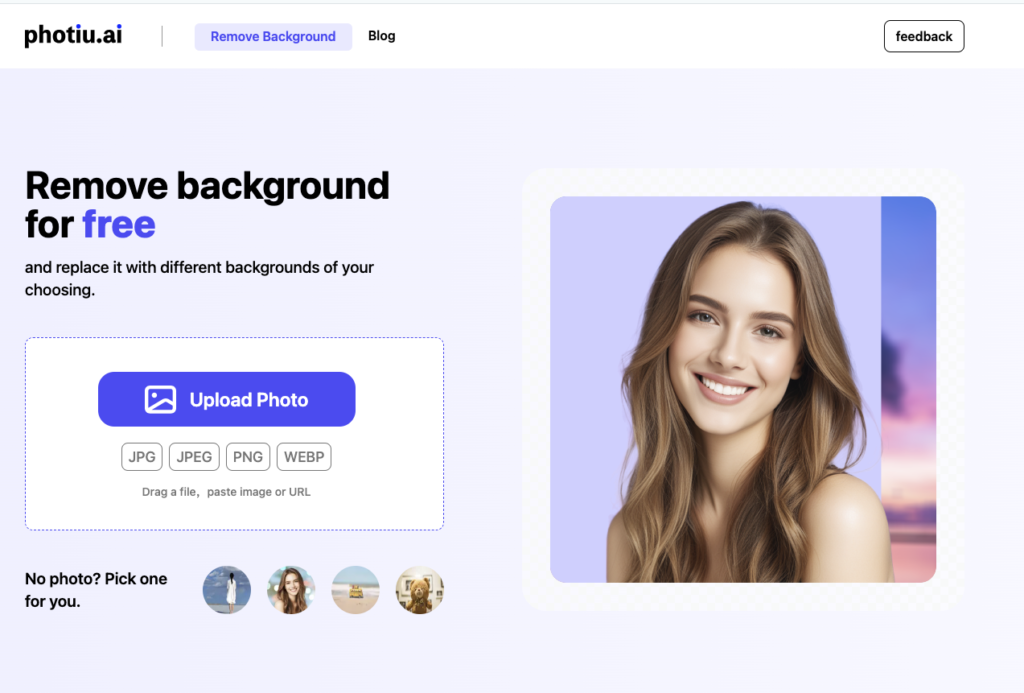
Why Photiu.ai is Your Go-To Solution for Background Removal
Photiu.ai is an all-in-one solution designed to meet the needs of users who require fast, accurate, and high-resolution background removal. Unlike many other options, this free AI background remover doesn’t require downloads or registration, making it accessible for all. Whether you’re a business owner, social media manager, or graphic designer, Photiu.ai delivers the functionality you need with the simplicity you want.
Key Features of Photiu.ai’s AI Background Remover
- Free, No Strings Attached: Photiu.ai offers a fully free AI background remover, with no hidden costs or subscriptions. Access the tool anytime, anywhere without creating an account.
- HD Quality and Precision: Powered by advanced AI remove background technology, Photiu.ai ensures that the results are not just quick but also of high-definition quality. With clean, precise edges, even complex subjects like hair and fur look natural and polished.
- Manual Refinement Options: The tool includes Erase and Restore functions that give users extra control over the final cutout. After the automatic removal, you can make touch-ups to refine your image.
- Customizable Backgrounds: Whether you need a transparent background, a solid color, or a unique image, Photiu.ai allows users to replace the background with ease, adding versatility to every project.
- Seamless Cross-Device Compatibility: Photiu.ai works on any device—desktop, tablet, or smartphone—giving you the freedom to edit and refine images wherever you are.
A Step-by-Step Guide to Using Photiu.ai’s Background Remover
If you’re new to Photiu.ai, don’t worry; the tool is as straightforward as it is powerful. Here’s how you can get started and achieve high-quality results within minutes:
- Upload Your Image: Go to Photiu.ai and drag your image into the upload section or select a file from your device. The platform supports multiple formats, including JPG, JPEG, PNG, and WEBP.
- Automatic Background Removal: Once uploaded, Photiu.ai’s remove background AI algorithm immediately identifies the subject and erases the background. This step takes seconds, and the results are impressively accurate.
- Refine with Erase/Restore Tools: For maximum precision, you can use the Erase and Restore tools to touch up areas that need a little extra care, especially around complex edges.
- Select Your New Background: You can leave the background transparent, add a solid color, or upload your own custom background to replace the one removed.
- Download in HD Quality: Once you’re satisfied, click download to save your remove background HD quality image. Photiu.ai allows high-resolution downloads, making it ideal for both web and print use.
Why Choose Photiu.ai Over Other Free Background Removers?
Photiu.ai has garnered attention for its impressive blend of quality, convenience, and customization. Here’s what makes it unique compared to other background removal tools:
- No Hidden Fees or Registration Hassles: Unlike some tools that limit features unless you pay, Photiu.ai is a truly free AI background remover, giving you full access without requiring sign-up.
- Superior Image Quality: Using AI remove background technology, Photiu.ai produces results with crisp edges and high resolution, suitable for professional projects.
- Customization Options: Beyond background removal, Photiu.ai allows you to edit with various background replacements, adding value to your project by creating images that are exactly as you envision.
For a closer look at how Photiu.ai compares to other tools, visit this detailed comparison of free background removers for portraits on their blog. Here, you’ll find insights on what sets Photiu.ai apart and why it’s a superior choice for users needing consistent quality and speed.
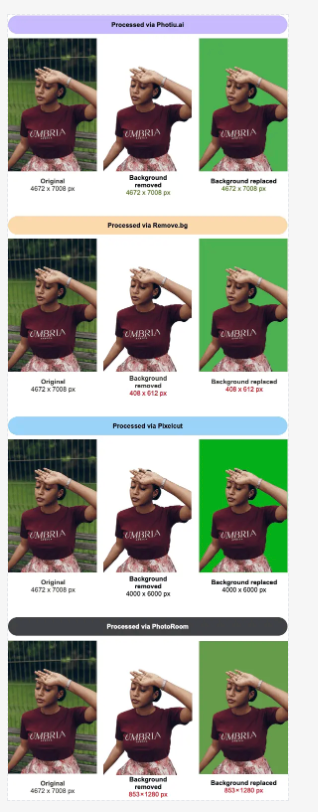
Practical Applications for Photiu.ai’s Background Removal Tool
Photiu.ai’s tool is versatile, making it ideal for a wide range of professional and creative uses. Here’s how different users can benefit from this AI app to remove background:
- E-commerce and Product Photography: High-quality product images with clean backgrounds can increase conversions on platforms like Amazon, Shopify, and Etsy. Photiu.ai allows sellers to achieve this without needing expensive editing software.
- Social Media and Content Creation: Social media thrives on eye-catching visuals. With Photiu.ai, influencers, content creators, and marketers can quickly remove and customize backgrounds, producing content that stands out in feeds.
- Graphic Design: Designers can use Photiu.ai for fast, clean cutouts that integrate seamlessly into larger design projects, from website graphics to marketing materials.
- Portrait and Profile Photos: For professional portraits, profile pictures, and headshots, Photiu.ai’s AI background remover delivers natural results, preserving fine details and ensuring professional-looking images.
Advanced Tips for Using Photiu.ai to Perfect Your Images
For users looking to elevate their images even further, here are some advanced tips to maximize your results with Photiu.ai:
- Choose High-Resolution Images: For the cleanest, most accurate cutouts, upload images that are already high resolution. This helps the AI cutout technology capture every detail.
- Experiment with Backgrounds: Don’t limit yourself to transparent or solid color backgrounds. Try uploading custom images as backgrounds to see how they enhance the subject and add context to your photos.
- Take Advantage of the Restore Tool: If the automatic removal misses subtle edges, use the Restore tool to add these back in. This is especially helpful for refining hair, delicate fabrics, and other fine details.
Frequently Asked Questions About Photiu.ai
- Is Photiu.ai really free?
Yes, Photiu.ai offers its background removal services entirely free of charge, allowing you to remove backgrounds without registration or payment. - What image formats does Photiu.ai support?
Photiu.ai accepts JPG, JPEG, PNG, and WEBP files, ensuring compatibility with common file formats used across various platforms. - Can I use Photiu.ai on mobile devices?
Absolutely. Photiu.ai is designed for cross-device functionality, so you can remove background in AI on desktops, tablets, and smartphones with equal ease. - How is the output quality?
Photiu.ai delivers remove background HD quality images, supporting downloads in high resolution up to 4K, ideal for both online and print use.

Final Thoughts: Why Photiu.ai is Your Top Choice for Background Removal
Photiu.ai brings together quality, ease of use, and AI-powered precision in one accessible package. As a free AI background remover, it’s not only a cost-effective choice but also a time-saving one, offering HD-quality background removal without any complicated software or subscriptions. Photiu.ai has already proven to be a valuable tool for e-commerce, design, and content creation by producing professional results with minimal effort.
If you’re looking for a reliable, high-quality solution to simplify your background removal needs, look no further than Photiu.ai. With its smart AI remove background technology, user-friendly design, and HD outputs, Photiu.ai enables you to elevate your visuals with ease. Try Photiu.ai today to experience how fast and simple professional background removal can be!
Try photiu.ai today to remove background free online – free of charge!






