If you are also using Netflix to stream your favorite movies and TV series, you must know that the platform has delivered the video downloading function for eligible users, in order to bring them a smoother streaming experience offline, without worrying about playback errors caused by unstable network conditions.
However, as a way to regulate the usage of streaming content, Netflix also uses an advanced encryption technique, DRM (also known as Digital Rights Management) to protect the media. Therefore, because of DRM, download limits actually exist.
Therefore, this blog will mainly introduce Netflix download limits, helping you to better evaluate the services delivered by Netflix before confirming to subscribe to it. Also, a bonus tip will be provided to help you remove Netflix download limits without going through complicated operations. Now, scroll down and have a look.
What Are Netflix Download Limits
Overall, Netflix contains the following download limits that you need to pay attention to while using the service:
Device limit: As Netflix only provides the download function for its mobile users (on iOS and Android), if you are using other devices like a Windows/Mac computer, you are not able to save any Netflix videos for streaming offline. You also need to pay attention to device storage as it will also limit your downloading operation when there is no sufficient space available.
Limited download amount: Even for Netflix ad-free plan subscribers, the available download amount is restricted. You can only save up to 100 videos on each device at once. When you exceed this amount, you can no longer save new content offline before removing some of them in advance.
Download expiration: Another important thing that you need to consider should be the expiration of the video downloads. Once you get the downloaded Netflix videos offline, it doesn’t mean that they can be kept forever for you to access and play locally. Instead, they can only be kept no longer than 30 days (or even 48 hours after starting playing the video). In addition, when your membership subscription is over, all of the video downloads will be removed as well.
Limited devices: Also, it is also noted that Netflix sets the device limit to let you use the download function on no more than 6 devices. For basic plans, only 1 device can access the video downloads at once. For the standard plan, 2 devices are available. The best Premium option will support up to 6 devices in maximum.
There are also some small restrictions using the official Netflix download function. For example, not all Netflix titles can be downloaded offline because of copyright issues. Also, the same Netflix titles will have a yearly download limit, but not allow you to download as many times as you want.
How to Bypass Netflix Download Limits
As talked above, the direct reason leading to all kinds of Netflix download limits should definitely be the DRM protection added to its media. Therefore, to get rid of the limitations and download Netflix videos to enjoy offline flexibly, you need to remove DRM protection from them.
TuneFab VideOne Netflix Downloader delivers the most professional and speedy performance to unlock DRM protection, and then helps you download videos from Netflix to common MP4, MOV, or MKV formats for offline playback. The software can keep lossless HD quality and original sound effects to save the Netflix video downloads as local files. More than these, its ability to extract audio tracks as well as subtitles of all detected languages will also bring a more convenient playback experience after downloading Netflix videos offline.
Sparkling Features of TuneFab VideOne Netflix Downloader
- Embeds Netflix player inside the software to let you directly search for videos to download conveniently
- Provides popular formats to save Netflix video downloads in DRM-free status
- Keeps lossless HD quality and original surround sound effects while processing Netflix video download
- Saves original audio tracks as well as subtitles in all detected languages to bring you original playback experience
- Saves videos with subtitles in 3 types to make offline playback to be more convenient
- Speeds up the batch downloading performance to download Netflix videos at 3X faster speed
- Plays downloaded Netflix videos on all devices without limitations and without needing to worry about content expiration
In the following, also check the tutorial and see how to download Netflix videos offline with TuneFab VideOne Netflix Downloader and bypass Netflix download limits.
Step 1. Log in to Netflix Player
Firstly, open TuneFab VideOne Netflix Downloader and select Netflix to enter the built-in web player. You need to follow the guidance to log in with your Netflix account.
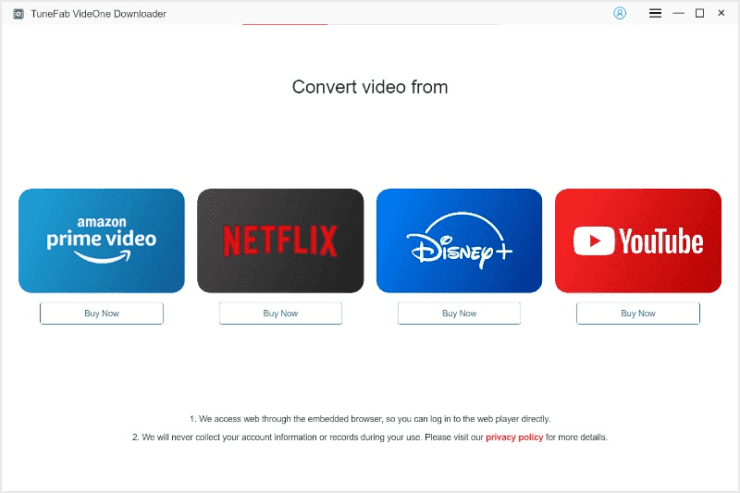
Step 2. Add Netflix Videos to Download
Once the account login complete, directly search for your favorite movies and TV shows within the web browser. To add them to the converting window, directly drag and drop them to the “Convert” button.
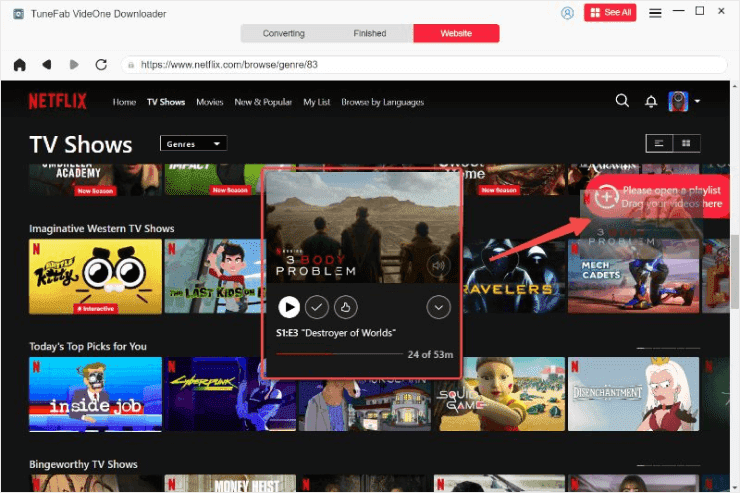
Step 3. Adjust Format and Quality
Next, move to the “Converting” window and you can customize the output format as well as quality as you want. In addition, the download options such as the subtitles as well as audio tracks can be selected as you want.
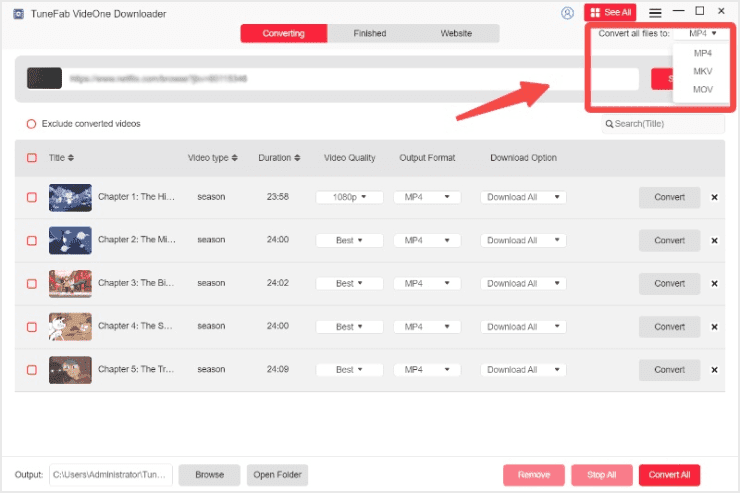
Step 4. Download Netflix Videos Offline
Finally, when all settings are finished, directly tap the “Convert All” button to start downloading Netflix videos offline. Once finished, you can go to “Finished” and find the downloaded videos to enjoy the playback offline immediately!
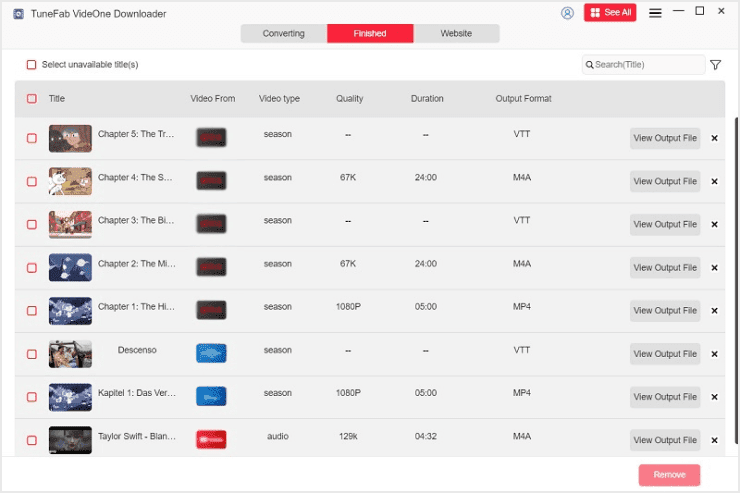
In Conclusion
As Netflix sets download limits to restrict your offline playback experience in the platform, you can try an alternative method to download Netflix videos and enjoy the streaming offline. Here, TuneFab VideOne Netflix Downloader is definitely the best option, with its high-quality outputs, customized parameter settings, speedy downloading performance, and 100% safety platform, you can enjoy a pretty friendly downloading experience and also offline video playback. Now, start using TuneFab VideOne Netflix Downloader for free as it offers a free trial!





