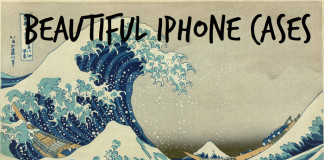By: Nick Gambino
You can now designate WhatsApp as your default text and call app on your iPhone. You hear that? That’s the sound of millions of iPhone users pumping their fists in the air Judd Nelson style.
Can I be real for a second? iMessage is absolutely terrible. With a company as ginormous as Apple with seemingly endless resources, they sure are bad at the software end of things. But maybe it’s not their fault, every text message app is terrible compared to WhatsApp.
A go-to messaging app for users the world over, WhatsApp is just superior across the boards. Here’s a simple side-by-side test. Go into iMessage and search for something. It can be anything from “bird” to “Nobu.” You’ll notice it come up with results that can be hit or miss and generally feels a bit clunky. Never mind that it took them years to add this feature.
Now, do the same thing in WhatsApp. Notice how much faster and smoother it is. Everything about the Meta-owned WhatsApp is like this – it’s just more user-friendly. Trying to find photos and videos you’ve shared between you and another user on iMessage is a living nightmare. In WhatsApp, it’s quick and easy. It’s all there in a snap.
The irony is Meta also owns Messenger which is another in the great tradition of terrible messaging apps. Instagram DMs is a little better but not by much.
Ok, all this ranting is to say thank the gods that we can now set WhatsApp as our default text app on the iPhone. Calls are just a bonus, messaging is where it’s at.
In order to do this, you’ll have to update to the newest version of WhatsApp – version 25.8.74. You’ll also have to be running iOS 18.2. Here’s what you’ll do to designate WhatsApp as your primary messaging and calling app.
Go to Settings in your iPhone. Scroll down to Apps, then select Default Apps. Select Messaging. Currently you’ll have “Message” selected which is just iMessage. Switch to WhatsApp and you’ll be ready to go.
Now if you want to use WhatsApp for calls as well, you’ll do the same thing by navigating down to the Calling section and selecting WhatsApp.
That’s all! Enjoy a better texting experience.