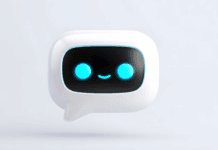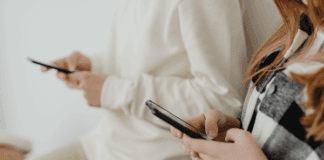If you want your AI-generated visuals to look more cinematic, polished, and emotionally engaging, the Filmora Veo 3 Edition is the perfect place to start. Unlike older workflows where creators had to generate videos in Veo 3 and then edit them elsewhere, Filmora now integrates Google’s Veo 3 AI video generation directly inside the editor.
This means you can generate, refine, edit, and finalize Veo 3 AI videos in one fluid workspace with no tool switching, no file exports, and no complicated pipelines. With Veo 3’s powerful text-to-video intelligence and Filmora’s creative editing tools, the Filmora Veo 3 Edition becomes a complete AI video production solution for 2025. Let’s explore how Filmora powered by Veo 3, works, what it offers, and why creators love it.
Part 1: Veo 3: Google’s Most Advanced AI Video Generator
Veo 3, Google’s most advanced text-to-video model, is now embedded within Filmora, giving creators instant access to next-gen AI visuals without leaving their editing timeline. Filmora Veo 3 Edition allows you to simply enter a prompt and generate cinematic, high-resolution clips instantly.
What makes Veo 3 inside Filmora so impressive:
- Text-to-video precision: Turn any prompt into realistic motion visuals.
- Cinematic lighting & physics: Veo 3’s advanced rendering engine produces film-like scenes.
- AI-generated audio: Optional ambient sound or dialogue created automatically.
- Scene consistency: Smooth transitions and stable object behavior across frames.
These visuals are stunning on their own, but Filmora gives you the tools to shape timing, audio, storytelling tone, and cinematic polish.
Part 2: Filmora Veo 3 Edition—Designed for AI Collaboration
By embracing the AI revolution, Wondershare Filmora is now giving users the freedom to modify the AI-produced video in an accurate and fashionable manner. With the Filmora Veo 3 Edition, operations with Veo 3 outputs can be done without any hassle.
Here’s what makes Filmora’s latest edition stand out in 2025:
- AI Smart Cutout: Automatically isolate subjects or objects in your Veo 3 clips for creative overlays or transitions.
- Auto Beat Sync: Match visuals perfectly with your chosen soundtrack for rhythm-based storytelling.
- AI Copilot Editing: Get instant editing help from Filmora’s AI assistant.
- Text-to-Speech & Voice Modulation: Create realistic voiceovers right in Filmora.
- Veo 3 Metadata Support: Open files created by Veo 3 effortlessly while maintaining the animation and audio layers.
Filmora doesn’t just edit; it transforms AI-generated content into a professional-grade production ready for any platform.
Part 3: Step-by-Step Guide: How to Use Veo 3 and Filmora Together
Now that Filmora integrates Veo 3 directly, the workflow becomes faster, cleaner, and more intuitive. Here’s how to use Filmora Veo 3 Edition from start to finish.
Step 1: Generate a Video in Filmora Veo 3
Open Filmora and head to the Veo 3 AI Video Generator. Enter your prompt, whether it’s “a futuristic city at sunset” or “a macro shot of raindrops on glass.” Filmora processes your text using Veo 3’s engine and generates a cinematic clip ready for editing.
Step 2: Import or Directly Open Your VEO 3 Output
Since generation happens inside Filmora, your video loads directly into the timeline.
If you previously created a Veo 3 file, you can drag it into Filmora, where it is automatically optimized for editing.
Step 3: Enhance with Filmora’s AI Editing Tools
Use Filmora’s AI-powered editing features to refine your Veo 3 clip, clean the audio, sync beats, highlight subjects, or refine pacing with one-click automation.
Step 4: Add Final Touches and Export
Finish with color grading, cinematic LUTs, motion titles, overlays, or sound effects. When done, export directly to YouTube, Instagram, TikTok, or any custom format using Filmora’s optimized presets.
With Filmora Veo 3, you can go from prompt to polished cinematic video without ever leaving the editor. See how easy it is with Filmora Veo 3—in just a few steps, you can turn your Veo 3 AI video into a polished, cinematic creation with perfectly synced visuals and audio.
Part 4: Key Features That Make the Combo Powerful
When you work with Filmora Veo 3, editing feels effortless. Filmora gives you the creative tools to fine-tune every frame and sound, while Veo 3 takes care of the breathtaking visuals. The two together make AI video editing more efficient and intelligent and have better visual storytelling quality.
Here’s what makes this duo unbeatable:
- AI Creative Control: Inbuilt Veo 3 brings ideas to life; Filmora helps you style them your way with effects, filters, and transitions.
- Smart Audio Tools: Denoise, enhance, and sync beats perfectly to make your video sound as polished as it looks.
- Cinematic Effects: Add motion blur, LUTs, and creative overlays for a true film-like touch.
- AI Co-Editing: Let Filmora’s AI Copilot guide you with real-time tips and quick automation.
- Effortless Exporting: Share your final cut in any format—ready for YouTube, Reels, or client projects.
In short, Filmora Veo 3 edition makes creativity simple, seamless, and seriously powerful.
Part 5: Pros and Cons of Filmora Veo 3 Edition
Like any powerful toolset, the Filmora Veo 3 edition comes with its strengths and a few limitations. Here’s a quick look before you dive in:
Pros:
- Perfect balance of AI automation and hands-on creativity.
- Easy for beginners yet robust enough for professionals.
- Fast, optimized export options for all major platforms.
Cons:
- Veo 3 is still in limited access as of early 2025.
- Some of Filmora’s advanced AI features need a paid plan for full access.
Overall, Filmora Veo 3 delivers an unbeatable mix of innovation and ease, making AI-powered video editing faster, smarter, and more accessible for every creator.
Part 6: Who Should Use Filmora + Veo 3 in 2025
Filmora, powered by Veo 3, is built for anyone who wants to create professional-quality videos without spending hours editing.
It’s ideal for:
- Content creators and YouTubers who want quick yet cinematic results.
- Marketers and educators are producing engaging explainer or tutorial videos.
- Short filmmakers and social media teams are crafting standout visuals for campaigns or product ads.
Whether you’re creating a brand video, a short film, or a viral reel, Filmora Veo 3 will give you all the AI power and creative control you need.
Conclusion
Filmora Veo 3 is not just an editing companion; it is a complete AI-powered video creation ecosystem. With Veo 3’s intelligence built directly into Filmora, creators can generate, refine, edit, and export stunning cinematic videos from one intuitive platform. If you’re ready to experience next-gen video production, try Filmora Veo 3 Edition and see how effortlessly AI can support your storytelling.