Are you tired of Netflix videos buffering or want to watch them without the internet? Wondering how to download videos from Netflix for offline viewing? Well, you are in luck! This guide is here to help.
In this easy guide, we will show you the simple steps to download Netflix shows and movies. So, no more buffering or worrying about data limits. We will make your streaming experience better than ever.
Let’s get started.
Part 1. Can Netflix be Downloaded to Watch Offline?
Before getting straight to how to download Netflix videos, let’s address a crucial question: can you download videos from Netflix?
The answer is a resounding “yes!” Netflix allows its users to download select TV shows and movies for offline viewing. This feature is incredibly handy for those times when you have a weak or no internet connection, during long flights, or simply when you want to conserve your data usage.
However, downloading on Netflix has a certain limit and most people want to go beyond that limit. Besides, these downloaded videos will stay on the Netflix application, you will not be able to have them on your computer.
That’s where video downloaders come into play.
Part 2. How Do You Download Netflix Video?
Wondering how do you download Netflix videos? It’s a simple thing to do. Here’s how you can do that.
- Sign In: Open the Netflix app and sign in to your account.
- Choose Your Content: Browse or search for the TV show or movie you want to download. Not all titles are available for download, so look for the download icon.
- Download: Tap on the download icon, and the content will start downloading to your device. The download time may vary depending on your internet speed and the size of the video.
- Watch Offline: Once the download is complete, you can enjoy the video even without an internet connection.

But what about those movies or TV shows that don’t have download button? Or if your download limit is exceeded then how do you download Netflix videos?
Don’t worry, a video downloaded will help you in this situation.
Part 3. What Makes Video Downloader Perform Excellently
When it comes to finding a video downloader that can help you download Netflix videos efficiently, there are several key features to consider.
These features make a video downloader worth recommending:
- Alternative Output Formats: A reliable video downloader should offer the flexibility to save your downloaded Netflix videos in various formats. This ensures compatibility with a wide range of devices and media players, allowing you to choose the format that suits your preferences.
- User-Friendly Interface: A user-friendly interface makes the downloading process smooth and hassle-free. The downloader should be intuitive and easy to navigate, even for those with limited technical knowledge.
- Batch Downloading: A top-notch video downloader should support batch downloading, allowing you to save multiple episodes of a TV series or several movies simultaneously. This feature saves time and effort, especially when you have a long list of content to download.
- Fast Download Speeds: Speed matters when you’re eager to watch your favorite shows and movies. Look for a video downloader that offers fast download speeds to minimize waiting time.
Comparison of 5 Excellent Netflix Video Downloaders
| Output Quality/Format | Download Speed | Audio & Subtitle Language Selection | |
| HitPaw Netflix Video Downloader | 1080p, 720p, 480p, HDR, Dolby Vision, H.264/H.265 codecs | 20X Speed | Multilingual subtitles, 5.1 surround audio |
| KeepStreams for Netflix | Up to 1080p, MP4/MKV | Batch and scheduled downloads supported | Adjustable audio tracks |
| StreamFab Netflix Downloader | 720p | Efficient performance | Not explicitly |
| Kigo Netflix Video Downloader | Up to 1080p, MP4/MKV | 5X faster than recording | Retains subtitles, audio tracks including AAC |
| FreeGrab Netflix Video Downloader | HD format, customizable output video parameters, HDR format | Batch downloading supported | Comprehensive language selection capabilities |
Part 4. Step-by-Step Guideline for HitPaw Netflix Video Downloader
Now that you know what makes a great video downloader, let’s dive into a step-by-step guide on how to download Netflix videos using HitPaw Netflix Video Downloader.
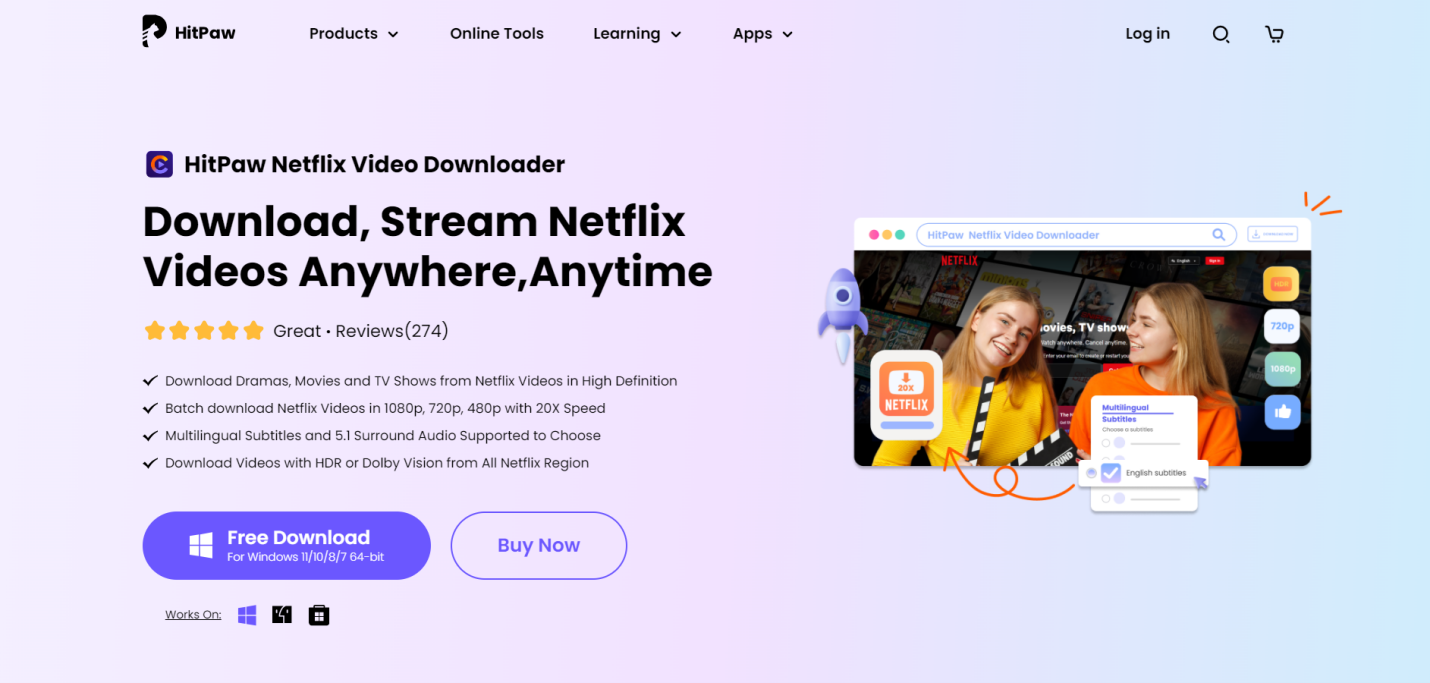
We highly recommend this user-friendly tool for its efficiency and ease of use.
Here’s a quick overview of the process:
Step 1: Choose HitPaw Netflix Video Downloader
Start by downloading and installing HitPaw Netflix Video Converter on your computer. It’s available for both Windows and Mac. Once installed, launch the program.
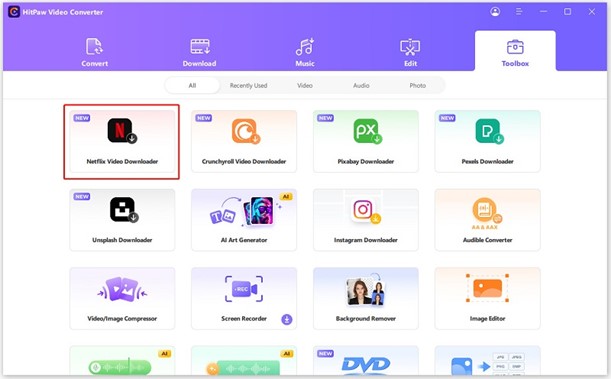
Step 2: Sign in to Your Netflix Account
Log in to your Netflix account within the HitPaw Netflix Video Downloader. This step is essential to access and download your desired content.
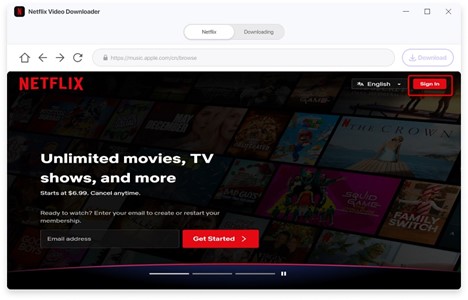
Step 3: Search for Episodes or Movies from Netflix
Use the search bar within the downloader to find the TV show episodes or movies you want to download. HitPaw makes it easy to browse and select your favorite content.
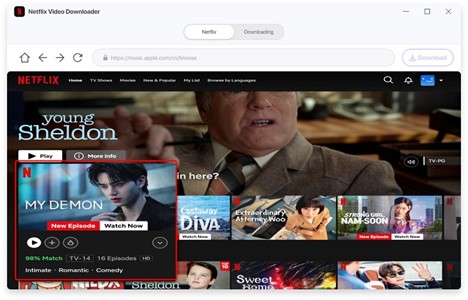
Step 4: Set Download Parameters
Before downloading, customize your preferences. You can choose the video quality, subtitles, and audio tracks according to your liking.
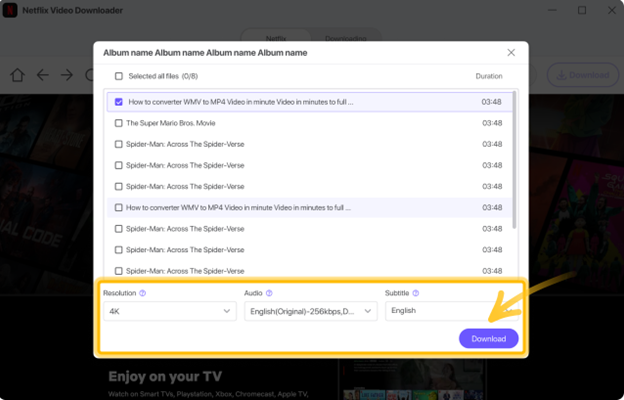
Step 5: Download Netflix Videos
Hit the “Download” button, and let HitPaw Netflix Video Downloader work its magic. It will start downloading your selected Netflix content swiftly.
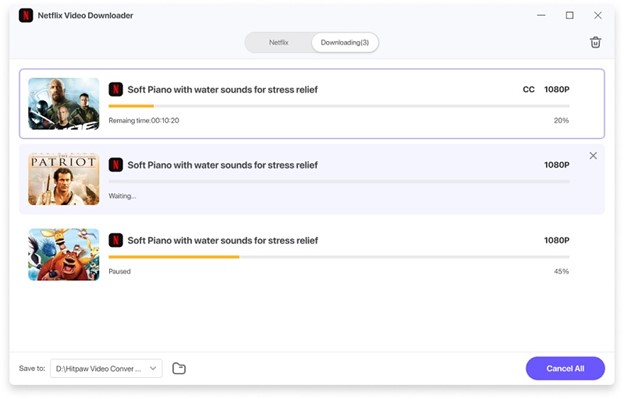
Step 6: Download Completed
Once the download is complete, you will receive a notification. Your Netflix videos are now ready for offline viewing at your convenience.
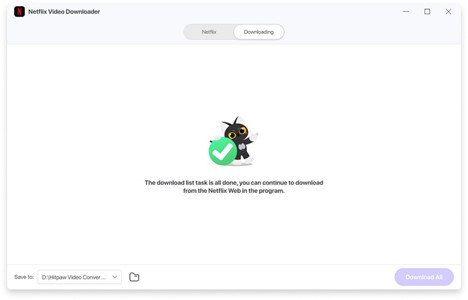
By following these simple steps, you can enjoy your favorite Netflix shows and movies offline without any hassle. HitPaw Netflix Video Downloader streamlines the process, making it an excellent choice for those looking to download Netflix videos effortlessly.
Final Verdict
So, if you want to download Netflix videos and watch them offline, consider using HitPaw Netflix Video Downloader. This tool is easy to use and suitable for everyone, even if you are not very tech-savvy.
Forget about buffering and data limits. HitPaw Netflix Video Downloader allows you to enjoy Netflix offline whenever you want. Give it a try and make your streaming experience even better.








