AI text-to-speech converter is a professional video editing tool that adds greater worth and aesthetics to a video. Using a text-to-speech converter guarantees that your video will contain the best and most beautifully crafted audio in a professional style. Ultimately, it makes your video get noticed by a huge crowd of people and helps you get more followers on social media. However, it is important to use an AI text-to-speech converter from good video editing software to reap its maximum benefits. Look at the following more inspiring reasons why you should use it for your videos.
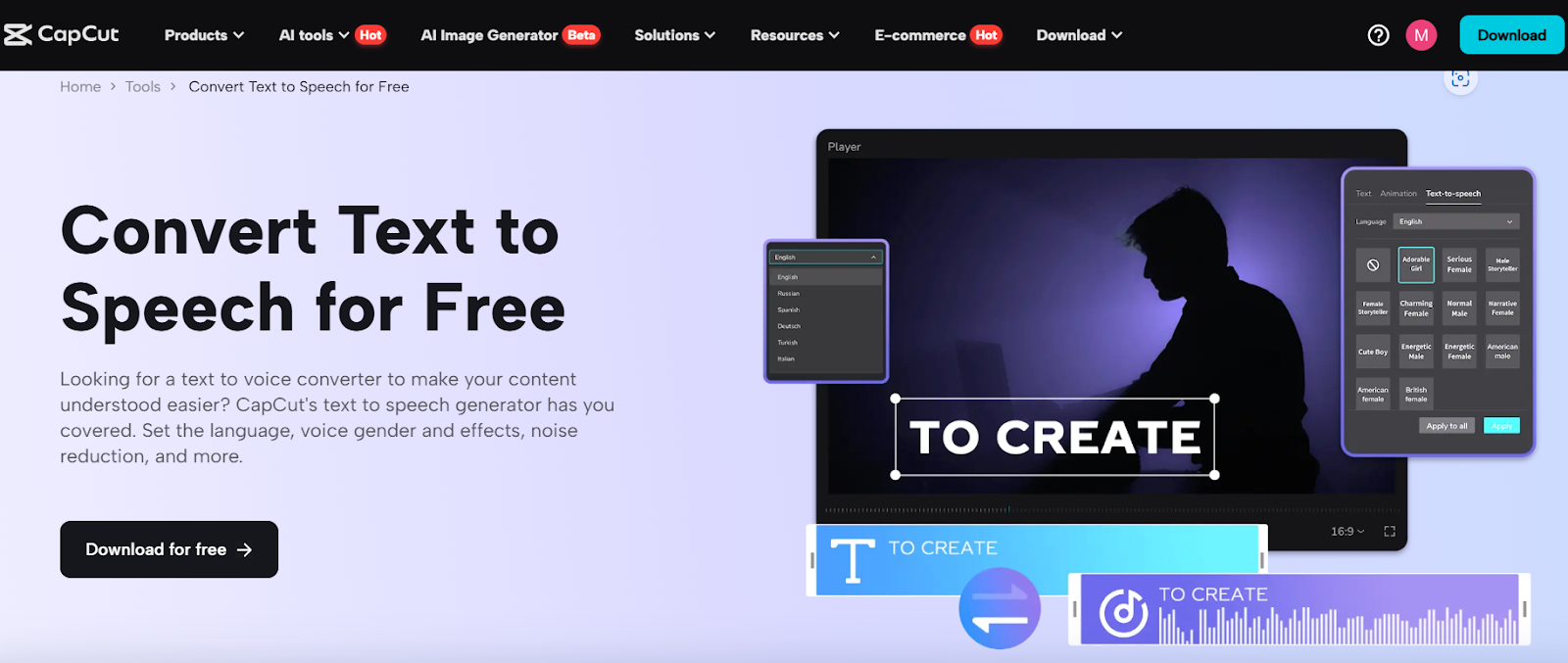
1. Effectively fits in your creative window
No matter which type of videos you are creating, this text-to-speech converter effectively fits your creative window. It offers you all the options that you may need to craft a beautiful and inspiring video with a captivating speech voice.
2. Offers a personalized learning experience
Moreover, this incredible text-to-speech converter also offers you a personalized learning experience. When you import a video here to convert its text to speech, you actually learn the language. Many times, we speak the words with wrong pronunciations and never correct them because we don’t know our mistakes. So, by hearing the speech created by this editor, you get the chance to ponder on your pronunciation of the same words and correct it.
3. Enables lots of customization options
In addition, it incorporates many customization options that make your video’s speech more impressive. You can apply any style of your choice to its speech. Moreover, you can also apply different speech effects, adjust its volume, decide on speech rate, etc. There are also the fade-in and fade-out options to give a more artistic touch to your video’s speech.
4. Comes with multilingual capabilities
Another most inspiring reason to use this CapCut Desktop Text-to-Speech converter is that it comes with multilingual capabilities. There are a large number of languages in this editor that it understands and allows you to create your video’s speech in the desired language. In addition, it can also read and convert text to speech from a text of another language.
5. Benefits elderly population
The topmost reason to use a text-to-speech converter for your videos is that it helps and benefits the elderly population. In older ages, the eyesight starts getting affected. Many elderly people put on glasses whenever they have to read something. However, many of them still feel it is difficult to read, especially when it comes to reading the captions of a video. So, converting your video’s captions of text into speech helps them easily understand and enjoy the video.
6. Adds a touch of professionalism
Last but not least, a text-to-speech converter also adds a touch of professionalism to your videos. When you convert your video’s text into speech using AI-based speech styles, the resulting speech feels more captivating and engaging. Hence, it creates an overall so good and positive impact on the viewers when they watch your videos and uplift their mood.
Step-by-Step Guide to Use
CapCut Desktop video editor comes with a variety of easy-to-use, one-click solutions for editing videos e.g. caption generator, text-to-speech, etc. Here, let’s learn the process of converting your video’s text into speech using this incredible editor.
Step 1: Import Video
Import your video to the CapCut Desktop editor by using the import button. You can also import a video from the editor’s media library to try using the tool before editing your personal videos.
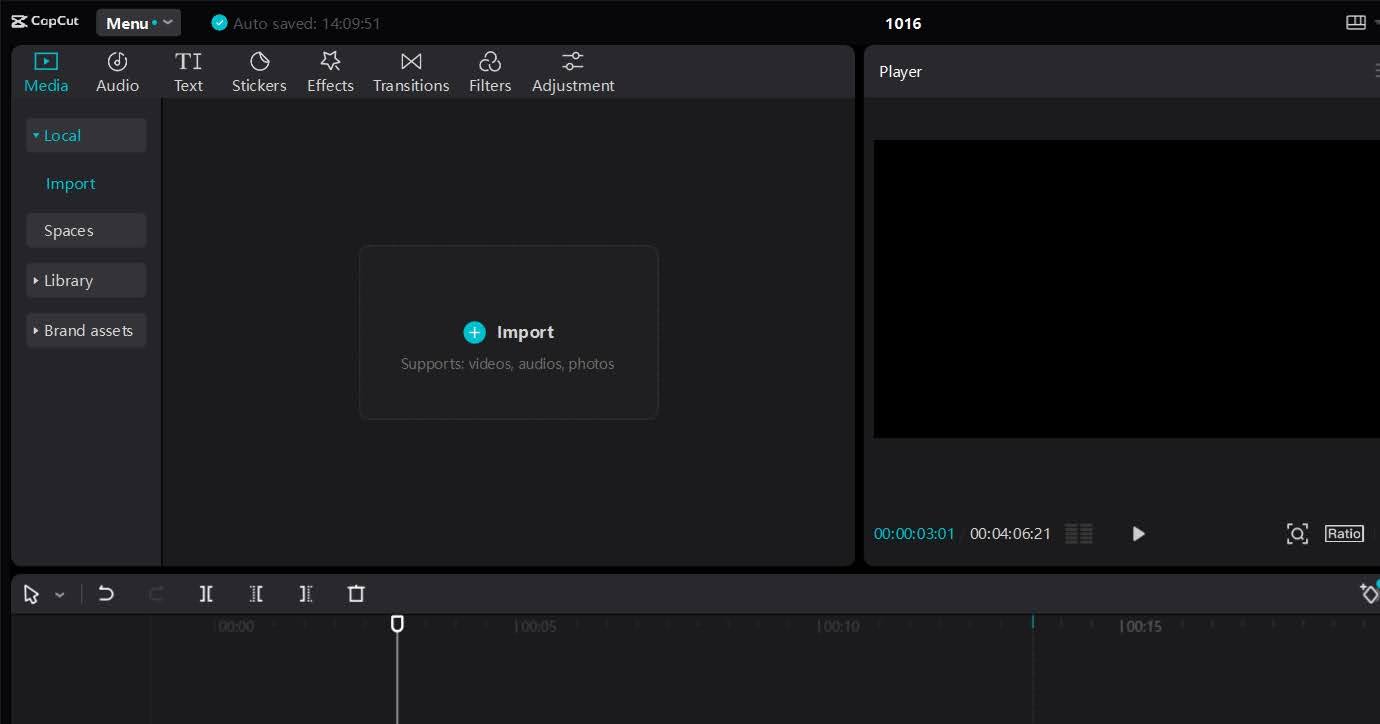
Step 2: Convert Text to Speech
Whatever video you import here, now click on text and add text to your video if you want. At the right side, click the “text to speech” button. From the styles of speech, click on any style so that the editor converts your video’s text to that style. Once it does so, check out the other options to customize your video’s speech. For example, you can increase the volume of the speech, decrease or increase the rate of the speech or its duration, etc.
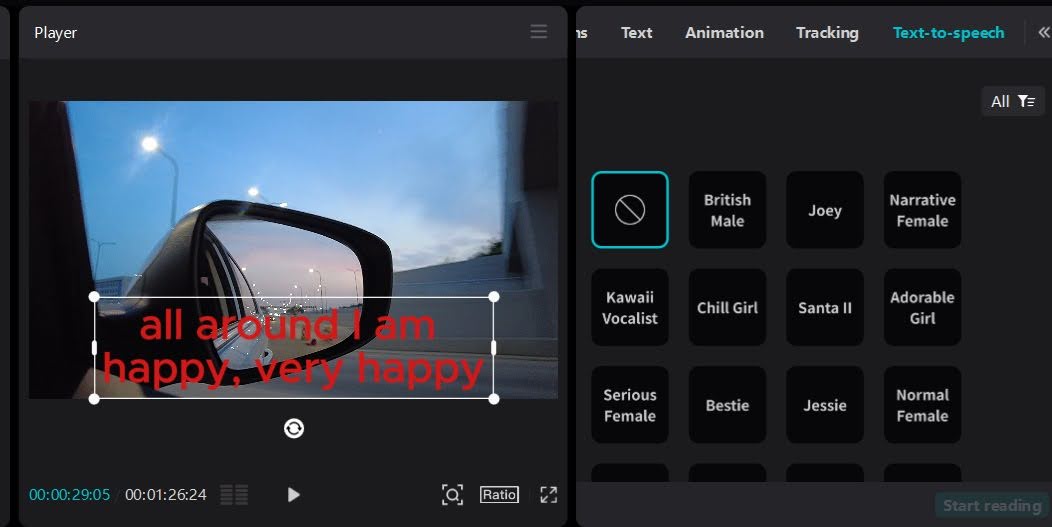
Step 3: Export and Share
Then, click the export button at the top right side of your screen. When you click on it, the editor will show you options to customize the download by choosing resolution, bit rate, etc. Then, click the export button to download this beautifully transformed video to your device. Also, share it on YouTube, TikTok, Instagram, FaceBook, or anywhere else you want.
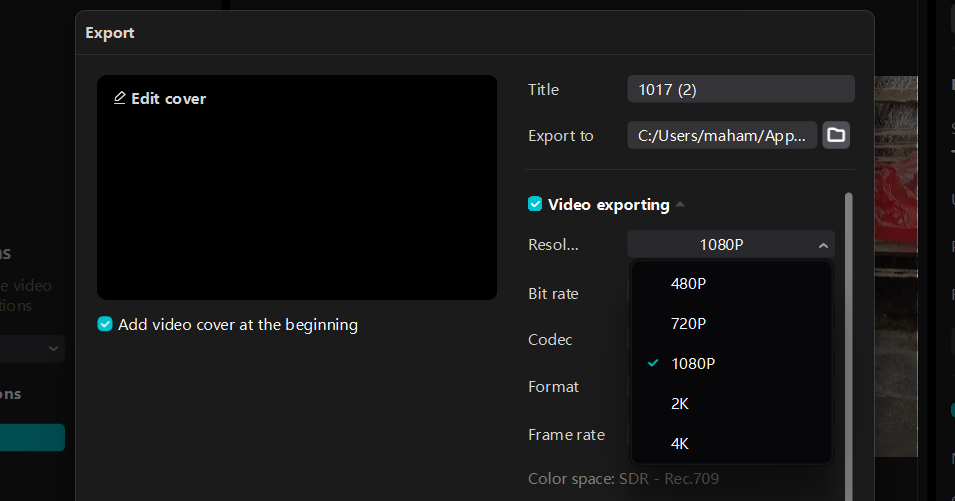
Conclusion
CapCut text-to-speech converter which is based on AI, automatically detects and understands the text of an audio and converts it to speech. Before it does so, it shows you different speech styles so that you can pick up the one of your choice. Then, it converts the video’s text into the same speech style that you had selected for your video. In addition, it allows you to further customize your video’s speech using professional edits and make it a hit!







