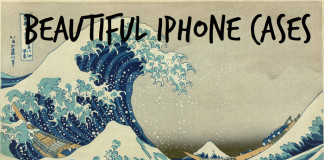By: Nick Gambino
Apple Intelligence dropped two months ago as part of iOS 18.1, bringing AI to the platform for the first time. And now as part of the newest update (18.2), and as promised, they’ve added ChatGPT into the iPhone.
What this means is you’ll be able to access certain features and leverage the power of AI through one of the most powerful tools to date. And you can do that without having to use the ChatGPT app or going to the website. It’s all right there while using your phone.
Now, you’ll have to turn on ChatGPT, it is off by default. Here’s what you’ll do. Go to Settings, then “Apple Intelligence & Siri” and then “Extensions.” You’ll want to navigate to the “ChatGPT” menu and then toggle it on with the “Use ChatGPT” button.
With this on, Siri will now work hand in hand with ChatGPT. This is significant as the digital assistant has always been limited. There’s not an innate “intelligence” that allows it to think or use judgement in trying to find results. It’s been little more than a literal search request.
You can also call up ChatGPT directly without invoking Siri. Just hold down the power or side button like you would for Siri, but instead of saying her name, say “ChatGPT” and then your request.
Search in general on your iPhone gets a big shot in the arm when you have this AI tool enabled. For example, you can do things like use Visual Intelligence when pointing your camera at something and ChatGPT will search for that thing online to get more information.
I think one of the big reasons this is going to be used by a lot of iPhone users is you don’t need a ChatGPT account to engage with it. It’s simply integrated into the search functions of your iPhone. Turn it on and start using it.
Of course, you can sign up for ChatGPT Plus through Apple and gain access to even more AI features. But that’s not necessary for the casual user.