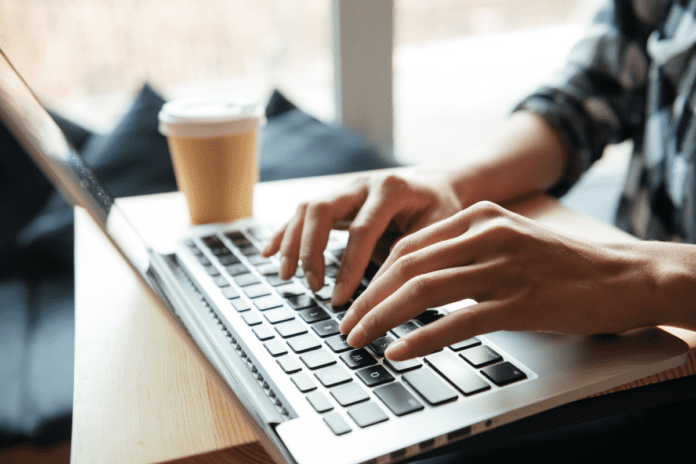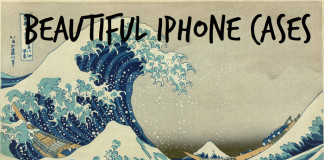By: Nick Gambino
Clean and organized project management is crucial if you want to carry out strategic steps to grow a company. Unfortunately, the more complex those steps, the tougher it is to manage. Moving from paper and pen to task management software was supposed to help, but there are too many examples of bloated software out there that just make it worse.
But all is not lost. There are some solutions you’ll find that are designed to make your life easier. doBoard is a great example of a project management platform that, for the most part, does it right. This solution to your woes packs a punch at an affordable price point.
Features
Let’s go through some of the main features of doBoard so you can easily compare it to others on the market. I think you’ll see that it’s one of the cleaner solutions out there.
Task Manager
Start a project and track it all the way through to completion with ease. You’ll be able to call up the progress of each task and gain a bird’s eye view of the projects on your docket at a glance. This comes in handy when you want to assess how all the moving parts – including who’s doing what – are gelling together. You can further track things by using a fully customizable, multi-colored label system.
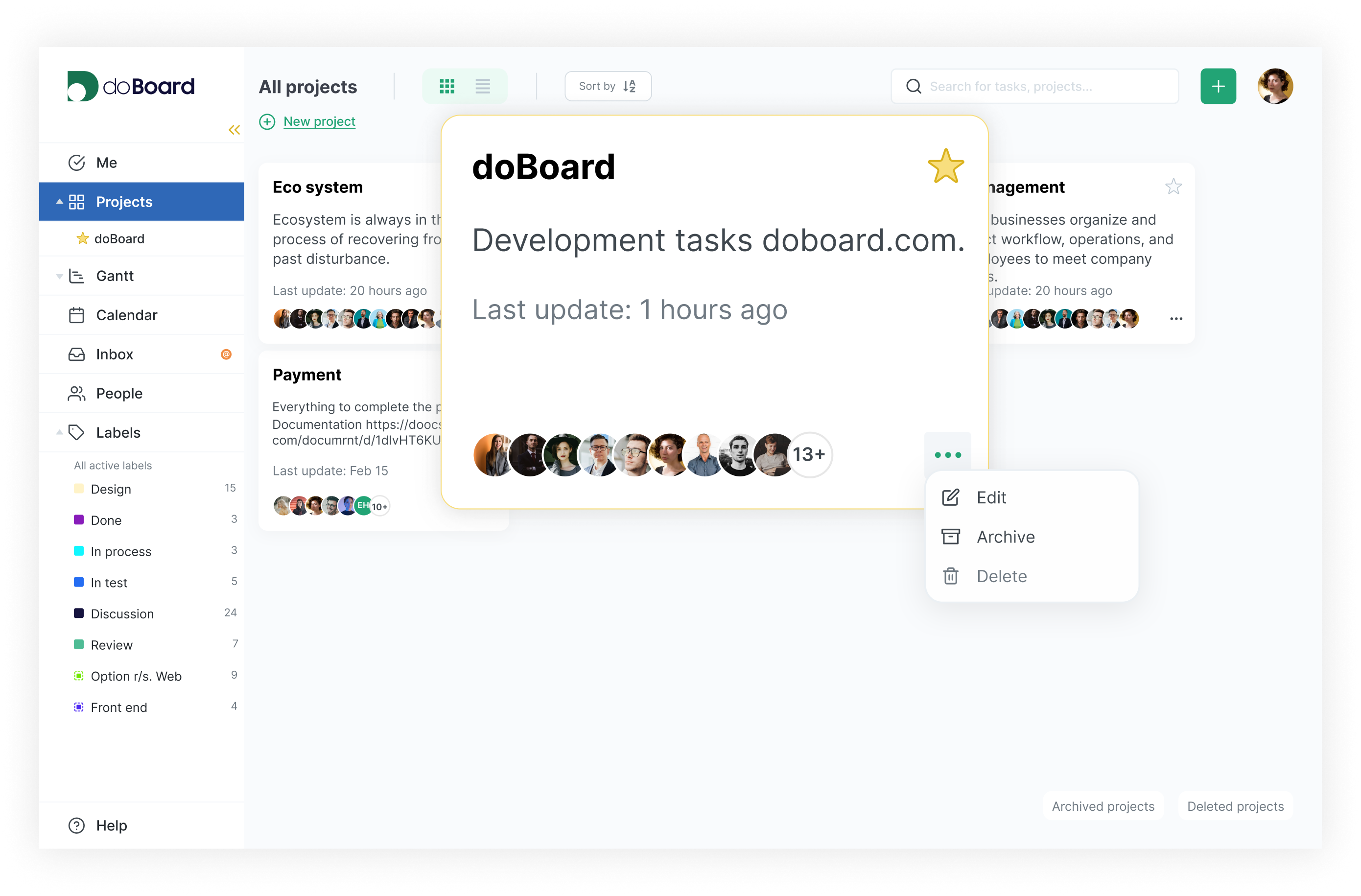
Calendar
It goes without saying that proper project management requires juggling and finessing an ever-changing calendar. doBoard allows you to balance the working hours and schedule of each person or employee working on the project. This means you can assign tasks and plan for deadlines more accurately. This is a must for managing something as mercurial as human schedules.
Dashboard
The odds are you’re going to use doBoard for more than one project. Being able to track not only the tasks within a project but all of the projects themselves is a vital part of any task management software. The dashboard in doBoard makes this easier than ever. This is where you’ll start a new project and click into any project in a snap. What’s more is the running activity log will show you all new comments and actions taken within each project.
Pros and Cons
No software is perfect as I alluded to above, but I’ll just say it before we get into the pros and cons – doBoard is one of the best versions of a project management tool that you’ll find. What’s there now is super robust and ready to use. Of course, there’s definitely room for growth. I’d like to see a lot more from doBoard. For example, a mobile app would be a huge boon, but I’m sure that’s coming down the pike.
Pros
- Clean and simple user interface that’s super easy to navigate
- Time tracking for members to record time spent on tasks assigned to any project
- Affordable pricing with a 45-day free trial to start
- Multiple monthly plan options to suit your exact needs
Cons
- Limited integration with third-party tools
- No mobile app
Is it worth it?
The question of course: is doBoard worth using as a project management software? The answer is simple: yes. And that’s because it is exactly that – simple. Other task management solutions out there are getting high on their own supply, jamming features into their software to the point that it’s too cluttered to use effectively.
While doBoard needs to add more features to beef it up, they currently offer a crisp and clean user experience and interface that will bring some much needed order to the chaos of project management.