By: Bryan Tropeano
Microsoft has just released its latest and possibly the last operating system, Windows 10. It’s been in development for the last couple of years and has been built on user feedback with the help of Windows Insider programmers. Windows 8 and 8.1 failed to attract users away from Windows 7 but Microsoft has bet big on Windows 10 by making it free for everyone. Windows 10 has brought a lot of improvements compared to its predecessors and if it all goes well then it will finally convince Windows XP and Windows 7 users to migrate.
Let’s take a look at the new features offered in Windows 10:
Start Menu
The biggest mistake Microsoft made in Windows 8 was excluding the traditional Start Menu. Start Menu has become an icon in Windows and users are so used to it that they see no point of using Windows 8 with Live Tiles. Live Tiles were good only for some certain purposes and users still preferred the old Windows 7 Start Menu. Microsoft did make some changes in Windows 8 by introducing startup to desktop but that didn’t help.
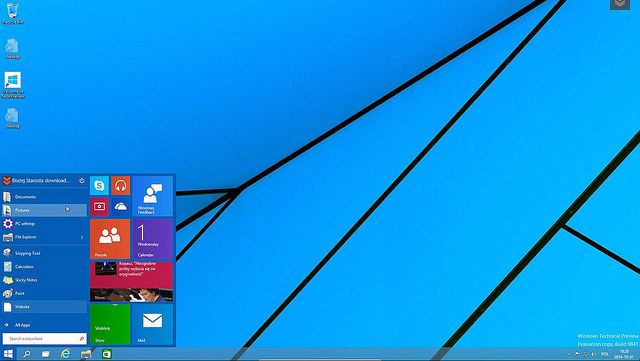
Luckily, Windows 10 has brought the Start Menu back with some design changes. Microsoft has integrated the traditional Start Menu with Live Tiles. The new Start Menu is a massive improvement over Windows 8. It has the best elements from both worlds, you can pin the Live Tiles on the right side and adjust the size of the Start Menu accordingly.
Cortana
 If you have used Windows Phones then you must be aware of Cortana, Microsoft’s own virtual assistant. Cortana is similar to Apple’s Siri that assists the user in several tasks. Cortana is based off the character from Halo Games that will enhance the user’s overall experience in Windows 10. Users can use voice commands to order Cortana to open files, programs, settings, conduct search and locate files from One Drive.
If you have used Windows Phones then you must be aware of Cortana, Microsoft’s own virtual assistant. Cortana is similar to Apple’s Siri that assists the user in several tasks. Cortana is based off the character from Halo Games that will enhance the user’s overall experience in Windows 10. Users can use voice commands to order Cortana to open files, programs, settings, conduct search and locate files from One Drive.
When the users select their interests, Cortana displays information based on those interests such as news, sports, weather and much more. Cortana is capable of knowing a lot that might scare some users and raise privacy concerns but they can always disable it or clear its history.
Microsoft Edge
 Microsoft Edge has gained a lot of attention because it is the successor of Internet Explorer. Internet Explorer has been part of Windows for decades but its poor performance and stability has made it the laughing stock in the tech world. Microsoft wanted to challenge the best of the best and that is Google Chrome and Firefox.
Microsoft Edge has gained a lot of attention because it is the successor of Internet Explorer. Internet Explorer has been part of Windows for decades but its poor performance and stability has made it the laughing stock in the tech world. Microsoft wanted to challenge the best of the best and that is Google Chrome and Firefox.
Microsoft Edge is a simple browser exclusive for Windows 10 and the Redmond giant has done a spectacular job on it. Microsoft has created a browser faster than Chrome that also uses less system resources. It might not have thousands of extensions but browsing speed is amazing fast. It will definitely give Chrome a tough time especially with Chrome being a memory eater.
Gaming
Windows remains the most popular operating system for gaming but Microsoft wants to take it a step further. Microsoft is introducing Xbox One streaming in Windows 10. Users will be able to play Xbox One games on their PC using mouse and keyboard, something which was unheard of before. This is one of the biggest gaming features in Windows 10.
Secondly, DirectX 12 is another new addition in Windows 10 which will not only make games more beautiful but it will also make them 50% faster compared to DirectX 11. As a result, games developed on DirectX 12 SDK will perform better and system requirements will be low. This is again an excellent move by Microsoft because games were becoming quite demanding especially with the rise of 4K Ultra HD resolution.
Microsoft is also making Windows 10 more efficient especially when the popularity of gaming on the go has increased. Gaming drains laptop’s battery but Microsoft is working with developers to make Windows 10 more power efficient so gamers can enjoy long hours of gaming sessions.
Lastly, the Xbox App will be synced with your Xbox Live profile. All your achievements and scores will be synced across all devices. Users can also capture the last 30 seconds of any game be it on Steam, UPlay or Origin. They can trim the beginning and the end of capture and share it with friends on social media platforms.
Scaling for high resolutions
PC industry is saying goodbye to Full HD 1080p resolution and moving towards 4K Ultra HD resolution. It is a great step since higher resolution means extremely small icons and it can seriously hurt your eyes. 4K scaling will improve things dramatically for users. Things look too small on the screen or some programs are not optimized for high-resolution displays at all. The scaling will allow users to adjust the screen size according to their preference without compromising on the resolution.
They can make the icons bigger and smaller, everything will be optimized. This also helps in using large displays such as 55-inch HDTVs as the primary monitor.
Action Center, Virtual Desktop & Tablet Mode
Microsoft has made some great changes in Windows 10. They have eliminated the right bar menu from Windows 8 and introduced a new Action Center in Windows 10. The action center displays all the notifications from native apps and settings as well as houses a variety of quick settings toggles. Quick settings include Airplane mode, Wi-Fi on/off, Note, VPN, Bluetooth and Tablet mode.
The Tablet mode is specifically designed for 2-in-1 notebooks which can be converted into tablets. The tablet mode optimizes the desktop for touchscreen use and enables on-screen keyboard when required. It is another excellent addition especially for Surface users as well as 2-in-1 convertible notebooks users.
Lastly, instead of creating a mess on your desktop, Windows 10 includes virtual desktops. Users can create different virtual desktops for different tasks. This helps segregate different tasks in to different desktops so they don’t intervene with one another. It is extremely easy to switch between different desktops and users can easily multitask without being distracted by too many windows.
ABOUT THE AUTHOR
![]() Bryan Tropeano is a senior producer and a regular reporter for NewsWatch. He lives in Washington D.C. and loves all things Tech.
Bryan Tropeano is a senior producer and a regular reporter for NewsWatch. He lives in Washington D.C. and loves all things Tech.



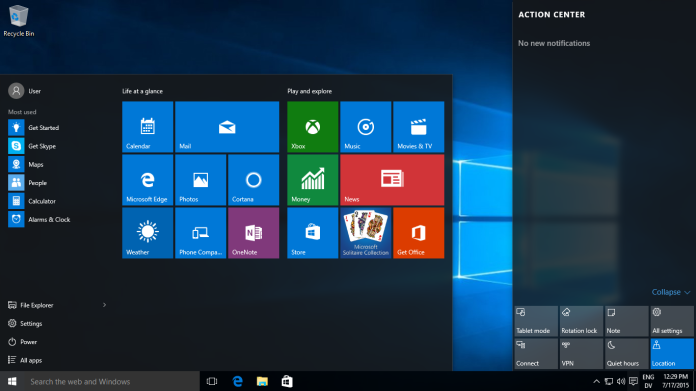






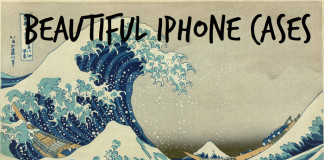
Thanks , I have just been looking for information about this topic for ages and yours is the greatest I’ve found out till now.
I blog often and I genuinely appreciate your content. The article has truly peaked my interest. I’m going to bookmark your website and keep checking
for new information.
This is really interesting, You’re a very skilled blogger.
Great blog here!
I loved as much as you’ll receive carried out right here. The sketch
is attractive, your authored subject matter stylish. nonetheless,
you command get got an nervousness over that you wish be delivering
the following. unwell unquestionably come more
formerly again as exactly the same nearly very often inside case you shield
this increase.
It can be actually a nice and helpful piece of info. I am satisfied that you just
shared this helpful information along with us. Please keep us current
like this. Many thanks for sharing.
Everybody loves whatever you guys are usually up too.
This type of clever work and reporting! Maintain the awesome works guys I’ve you guys to
blogroll.
Appreciate the advice. Permit me to give it a try.
I really like the valuable information you provide in your articles.
I will bookmark your weblog and view again here frequently.
I am quite sure I am going to learn a great deal of new stuff right here!
Have a great time for the next!
Thank you for any other informative website.
Heya i am just for the first time here. I found this board and I to locate
It really helpful & it helped me to out a whole lot. I am hoping to offer a very important factor back and aid others such as you helped
me.
I for many time emailed this internet site post page to all my contacts,
since if prefer to read it next my links
will too.
naturally just like your website but you have to test the spelling on a
number of of your posts. Many are rife with spelling issues and so i to discover it very troublesome to tell the truth on the other hand I
am going to surely come back again.
Generally I do not read post on blogs, however I would want to claim that this write-up very pressured me to try out and do it!
Your writing taste continues to be amazed me. Thanks, very nice article.
If some one needs expert view about blogging afterward i propose him/her
to go to see this weblog, Continue the good job.
What’s up, this weekend is fastidious in support of me,
since this moment i am reading this enormous educational paragraph here at my residence.
You’ve made some excellent points there. I checked
online to learn more concerning the issue and discovered most
people may go with your opinion of this web site.