By: Nick Gambino
Finally, someone came up with a way to hold a remote Netflix viewing with friends and family. Showgoers is a Google Chrome plug-in or extension that allows you and a number of other Netflix users to watch the same thing at the same time. 
Sure, we had a system for this before. Like when you wanted to watch House of Cards with some friends but nobody wanted to come over to your place. So everybody synchronized their watches and pushed play at the same time. God forbid someone’s internet sucked or one of these so-called friends needed to go to the bathroom.
Then of course there’s the infamous “sharing your screen” solution which caused a lag and dramatically decreased picture quality.
Showgoers solves all of these problems. The only catch is everybody needs to be watching Netflix on their Chrome browser. But really that’s the only catch.
To get started all you have to do is download the extension from the Chrome We b Store. Anybody who wants to “attend” the viewing needs to download Showgoers as well.
b Store. Anybody who wants to “attend” the viewing needs to download Showgoers as well.
Now, open Netflix in Chrome and select what you want to watch. When you open the movie or show you’ll see the Showgoers glasses in the top right. They look like little 3D glasses. Hover over them and select “Start a Watching Party.”
You’ll be presented with two options:
- “Only allow me to control the player.”
- “List my watching party publicly on showgoers.tv to let others join.”
The second option is kind of cool because it allows you to link up with people you don’t know making you a little more social. But you’ll probably mainly select the first option and stick with watching with friends and family.
A url is then created for your viewing party. Copy it and share it with whoever you want. You know, e-mail it, Skype it, whatever.
Once they’ve all joined the party you’re ready to roll. Hit play and everybody’s else Netflix will play at the same time. You are controlling the whole experience. So if you hit pause, fast forward, rewind, etc. the same occurs on their screen.
An added cool feature is the party chat on the right side of the screen that allows everybody in the party to text chat and comment as they want. Hey it beats having someone in person talking your ear off when you’re trying to watch the latest adventures of Frank Underwood.
Showgoers is great for viewing parties with friends but can also be used in long-distance relationships where you want to try and share as much with each other as possible. Sometimes it’s the little things in life, you know?
Let us know in the comments below if you’ve tried Showgoers and what you think of it. Also let us know if there are any other ways you know of to hold a remote viewing party?
ABOUT THE AUTHOR
![]() Nick Gambino is a regular script writer and tech beat reporter for NewsWatch. He lives in Northern Virginia with his wife and daughter.
Nick Gambino is a regular script writer and tech beat reporter for NewsWatch. He lives in Northern Virginia with his wife and daughter.










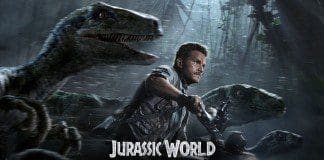
Wonderful!
Sweet blog! I stumbled upon it while surfing around on Yahoo News.
Are you experiencing any tips on how to get indexed in Yahoo News?
I’ve been trying for a time having said that i never seem to
arrive! Many thanks
I was able to find good advice from your blog articles.
Wow, wonderful blog layout! How long have you been running a blog for?
you made blogging glance easy. The entire glance of your website is magnificent, let
alone the content!
Yes! Finally someone writes about reviews.
Link exchange is nothing else however it is only placing the
other person’s website link on your page at appropriate place and other person will even do similar to
opt for you.
Every weekend i employed to pay a visit this website, because i desire enjoyment,
because this this webpage conations really fastidious funny
information too.
Hey! I know this is kinda off topic however I’d figured I’d
ask. Would you be interested in trading links or maybe guest authoring a blog post or vice-versa?
My site covers a lot of the same subjects as yours and I feel we could greatly benefit from each other.
If you might be interested feel free to shoot me an email.
I look forward to hearing from you! Superb blog by the way!