Tech Report
Does technology fuel your procrastination or productivity?
The truth is that it can do both. Technology causes you to procrastinate if you spend too much time browsing the internet, checking emails or refreshing social media. However, it can also be used to automate simple tasks that’ll save you time and energy. You can also make certain tasks much easier, which will increase your productivity.
Technology is your productivity’s best friend. Here are seven technology tips for productivity.
1. Block Social Media
 Technology provides one of the greatest distractions – social media. Studies show that you lose 23 minutes of productivity every time you check email, social media or get a notification. Luckily, it also provides ways to block certain websites. There are certain apps and software, like Freedom, that block distracting websites. Freedom lets you decide when to block certain websites that you find yourself wasting time on. This allows you to focus on your work and become more productive.
Technology provides one of the greatest distractions – social media. Studies show that you lose 23 minutes of productivity every time you check email, social media or get a notification. Luckily, it also provides ways to block certain websites. There are certain apps and software, like Freedom, that block distracting websites. Freedom lets you decide when to block certain websites that you find yourself wasting time on. This allows you to focus on your work and become more productive.
2. Prioritize Tasks
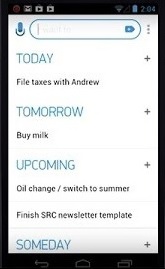 To-do lists are key tools for productivity. You have to be able to prioritize your tasks for your to-do list to be effective. Any.do is an app that lets you create to-do lists, prioritize tasks and share tasks with co-workers. All of your tasks and their importance will be organized in one efficient app. You no longer have to use pen and paper!
To-do lists are key tools for productivity. You have to be able to prioritize your tasks for your to-do list to be effective. Any.do is an app that lets you create to-do lists, prioritize tasks and share tasks with co-workers. All of your tasks and their importance will be organized in one efficient app. You no longer have to use pen and paper!
3. Manage Your Passwords
 Are you tired of wasting time looking for your list of passwords? You can access all your passwords with a click of a button. LastPass is software that saves all your passwords. Once you’re in the software, you simply click on the website you want and LastPass will log you in. This lets you create multiple passwords for better security, and you can save time looking for your passwords.
Are you tired of wasting time looking for your list of passwords? You can access all your passwords with a click of a button. LastPass is software that saves all your passwords. Once you’re in the software, you simply click on the website you want and LastPass will log you in. This lets you create multiple passwords for better security, and you can save time looking for your passwords.
4. Custom Playlist
 The right playlist of music can make you more productive. Focus@Will is an app that will produce this playlist for you. Focus@Will gives you music that gets you into a flow of concentration and keeps you there. Each song it chooses works a different part of your brain to give you the right balance of productivity. The music won’t distract and will make sure you work hard.
The right playlist of music can make you more productive. Focus@Will is an app that will produce this playlist for you. Focus@Will gives you music that gets you into a flow of concentration and keeps you there. Each song it chooses works a different part of your brain to give you the right balance of productivity. The music won’t distract and will make sure you work hard.
5. Better Sleep
 Deep sleep will increase your productivity. When you sleep well, your brain moves short-term memories into long-term storage. This process frees up your mind for the next workday. You can use a white noise machine to fall asleep easier at night. How you wake up is also an important part of productivity. Use wake-up lights to naturally wake up. The light will gradually get brighter and simulate sunlight, and you’ll be more relaxed when you wake up.
Deep sleep will increase your productivity. When you sleep well, your brain moves short-term memories into long-term storage. This process frees up your mind for the next workday. You can use a white noise machine to fall asleep easier at night. How you wake up is also an important part of productivity. Use wake-up lights to naturally wake up. The light will gradually get brighter and simulate sunlight, and you’ll be more relaxed when you wake up.
6. Mobile Productivity
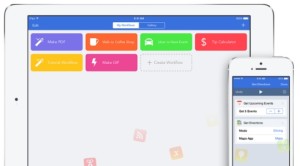 Do you catch yourself staring at your phone at work? Nothing halts your productivity more
Do you catch yourself staring at your phone at work? Nothing halts your productivity more
than mobile notifications. When you’re at work you should turn off your phone, turn off notifications or turn on airplane mode. However, you can use your phone to boost productivity. Workflow is an app where you can create your custom workflow and the app automates your actions. You can have it do almost anything on your phone as it integrates with most of your apps.
7. Email Organization
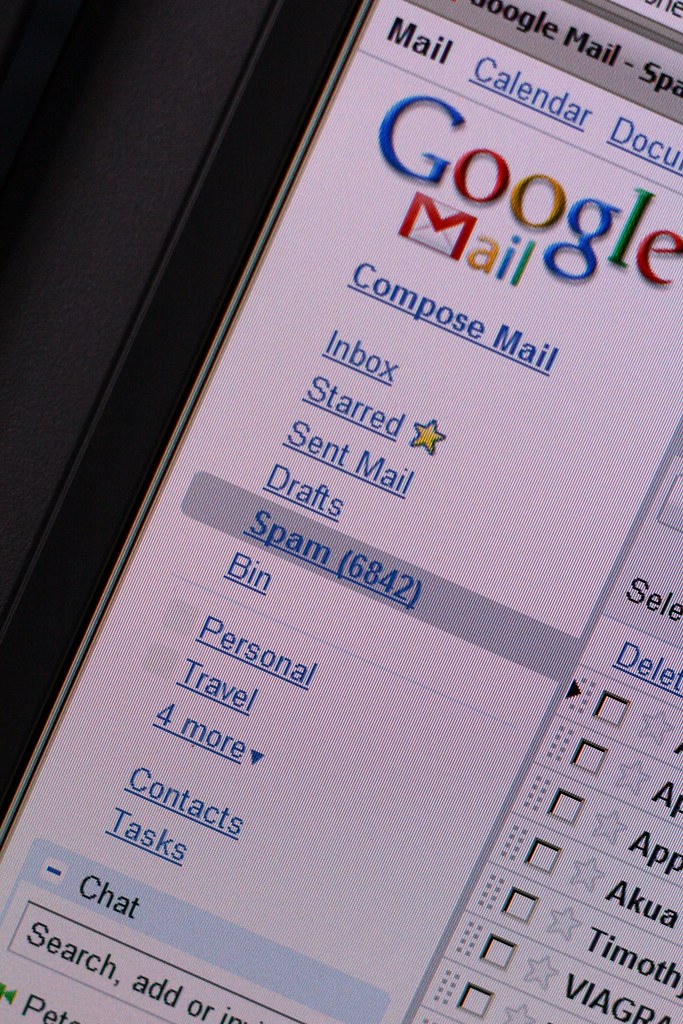 Email is a productivity killer that we deal with every day. You can get lost reading and replying to emails. It’s important to organize your emails so only important messages are in your inbox. EveryCloud is software that filters spam and lets you archive important emails for up to 30 years. You can block 99.99% of spam, threats, and newsletters. You’ll only get a notification if the email is absolutely important. You can also save emails that you might want to go back to in the future. Organizing your emails is the first step to becoming productive.
Email is a productivity killer that we deal with every day. You can get lost reading and replying to emails. It’s important to organize your emails so only important messages are in your inbox. EveryCloud is software that filters spam and lets you archive important emails for up to 30 years. You can block 99.99% of spam, threats, and newsletters. You’ll only get a notification if the email is absolutely important. You can also save emails that you might want to go back to in the future. Organizing your emails is the first step to becoming productive.
Technology Boosts Productivity
Technology shouldn’t slow down your productivity. Start to utilize technology in a way that makes you more productive.
Do you have any tips or apps that you use to stay productive with technology? Let us know in the comments below or join the conversation on Twitter!
About the Author:
 Megan Nichols is the editor of Schooled by Science. She enjoys writing about the latest innovations in technology and science.
Megan Nichols is the editor of Schooled by Science. She enjoys writing about the latest innovations in technology and science.
To find out more about NewsWatch on the Discovery Channel, check us out on Tumblr!










Great article, Megan! Taking the initiative to boost your work habits, take your productivity to the next level, and simply doing better at your job is now easier, thanks to all those peripherals and gadgetry the market now brings to us today.
What’s up, after reading this awesome post i am also glad to share my knowledge here with colleagues.
Great article, totally what I was looking for.
Hi there, I enjoy reading all of your article post.
Wonderful website. A great deal of useful info here.
Hi there, all the time i used to check web site posts here in the early hours in the break of day, because i like to learn more and more.
Hiya! Quick question that’s completely off topic. Are you aware learning to make
your blog mobile friendly? My web site looks weird when browsing from my
iphone. I’m trying to find a theme or plugin that could possibly resolve this issue.
If you have any suggestions, please share. Cheers!
Wow, marvelous
Thanks a lot for sharing this with all folks you actually realize what
you’re talking about! Bookmarked. Please also visit my site
=). We will have a link alternate arrangement between us
Hi there i am kavin, its my first time to commenting anywhere, when i read
this paragraph i thought i could also make comment due to this good article.
Thank you for any other informative site. Where else may just I
am getting that type of info written in such a perfect method?
I’ve a project that I’m just now working on, and I have been at the glance out for such info.
Thanks for the auspicious writeup. It the truth is was
actually a amusement account it. Look advanced to
more added agreeable on your part! Furthermore, how could
we communicate?
My family all the time point out that I am just killing
my time here at net, except I am aware I am just
getting know-how on a regular basis by reading thes pleasant articles.
I’m impressed, I must say. Rarely will i find a blog that’s both equally educative and entertaining, and undoubtedly, you’ve hit the nail around the head.
The issue is something that too few men and women are
speaking intelligently about. I’m thrilled I came
across this during my hunt for something concerning this.
What’s Heading down i’m a new comer to this, I came across this I’ve discovered It positively useful and possesses aided me
out loads. I am hoping to contribute & help different customers like
its aided me. Good job.
Hey, I think your site might be having browser compatibility issues.
When I look at your blog in Ie, it looks fine but when opening in Internet Explorer, it has some overlapping.
I just wanted to give you a quick heads up! Other then that, amazing
blog!
Please let me know if you’re looking for a author for your
site. You have some really great articles and I feel I would
be a good asset. If you ever want to take some of the load off,
I’d absolutely love to write some material for your blog
in exchange for a link back to mine. Please blast me an email if interested.
Thank you!
Very nice article, just what I wanted to find.
Great website! It looks really professional! Keep up the helpful work! Also, I have shared your site in my social networks. what do you think: http://bit.ly/2b3E2rq
Hello! I realize this is somewhat off-topic however I had to ask. Does building a well-established website like yours require a lot of work? I am completely new to running a blog however I do write in my journal daily. I’d like to start a blog so I can easily share my personal experience and thoughts online. Please let me know if you have any kind of ideas or tips for brand new aspiring blog owners. Thankyou! Check out How To Check What Keywords Your Competitors Are Using?: http://bit.ly/2c0dxEX
Helpful info. Lucky me I found your website by chance, and I am shocked why this accident did not
took place in advance! I bookmarked it.
Woah! I’m really digging the template/theme on this website.
It’s simple, yet effective. A lot of times it’s hard to acquire
that “perfect balance” between usability and appearance.
I have to admit you might have done a great job
with this. Furthermore, the blog loads super quick for me personally on Opera.
Excellent Blog!
cartierlovejesduas Brenda, that is a beautiful longnose gar! Great Catch!
prix collier alhambra van cleef imitation [url=http://www.classiquebijoux.ru/vintage-van-cleef-and-arpels-necklace-replica-white-gold-for-white-mother-of-pearl-p228/]prix collier alhambra van cleef imitation[/url]
Hi there to every one, for the reason that I am truly keen of reading this web site’s post to be updated
daily. It consists of good stuff.
Today, I went to the beachfront with my kids. I found a sea shell and gave it to my 4 year
old daughter and said “You can hear the ocean if you put this to your ear.” She put the
shell to her ear and screamed. There was a hermit crab
inside and it pinched her ear. She never wants to go back!
LoL I know this is completely off topic but I had to tell someone!
Hello Web Admin, I noticed that your On-Page SEO is is missing a few factors, for one you do not use all three H tags in your post, also I notice that you are not using bold or italics properly in your SEO optimization. On-Page SEO means more now than ever since the new Google update: Panda. No longer are backlinks and simply pinging or sending out a RSS feed the key to getting Google PageRank or Alexa Rankings, You now NEED On-Page SEO. So what is good On-Page SEO?First your keyword must appear in the title.Then it must appear in the URL.You have to optimize your keyword and make sure that it has a nice keyword density of 3-5% in your article with relevant LSI (Latent Semantic Indexing). Then you should spread all H1,H2,H3 tags in your article.Your Keyword should appear in your first paragraph and in the last sentence of the page. You should have relevant usage of Bold and italics of your keyword.There should be one internal link to a page on your blog and you should have one image with an alt tag that has your keyword….wait there’s even more Now what if i told you there was a simple WordPress plugin that does all the On-Page SEO, and automatically for you? That’s right AUTOMATICALLY, just watch this 4minute video for more information at. Seo Plugin
I every time spent my around 30 minutes to read this website’s articles daily together with a cup of coffee.