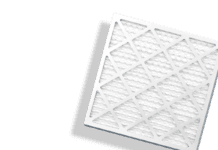Many of the new gadgets are made with hundreds of cool functions that do everything and yet somehow most forego the essential feature that’s been lacking for years: damage resistance. You might remember days when dropping your phone didn’t result in a broken gadget but they’re long gone so let’s leave reminiscing for another day and start to look for solutions.
Sink or Swim
If you’re one of the reasonable people that recoil in horror at the sight of a cafe patron holding a full mug of coffee over their laptop, you’ll likely love the idea of protecting your device via a MacBook Pro keyboard cover. Obviously, you could also find models that suit other laptop brands and we’d also recommend getting a waterproof phone case before you go taking seaside photos. You could luck out and fix your laptop even after it’s been drowned in water but prevention is a smarter way to go.
Just in Case
Even if you’re the reigning world champion in the sport of holding things, accidents happen. Get a sturdy case for your phone that is damage-resistant and, preferably, wrap-around so it can protect both the back panel and the screen. And yes, that mall kiosk has a case with characters from your favorite movie but don’t even bother getting it, these cheap plastic cases won’t save a phone from damage and sometimes it’s worth settling for an unremarkable but reliable model.
Paper or Plastic?
Neither, actually, because we’re talking about laptop bags. You can follow an in-depth guide to choose a model that will keep your device safe from everything including nuclear blasts (okay, not really). But at its core the choice is simple: pick something waterproof, padded, and sturdy.
Baby, It’s Cold Outside
You might be one of the lucky ones, living in a temperate climate with no heat waves or snow storms. But if you’re like the rest of us and have to deal with temperature drops and rises, you need to remember not to take your phone out in severe weather as our smartphones aren’t equipped to deal with freezing weather. Plus, if you’ve carried your laptop outside (going from home to work, for example) in freezing weather, don’t turn it on right away as the device needs a bit of time to get back to reasonable temperature to work properly.