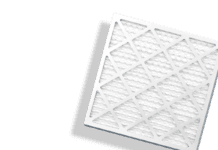Losing a phone is a painful thing to everyone at large. With the increasing cases of this happening, experts have made it come up with ways to back up our phone data. There are a lot of resources that are used these days to back up our data phones. Backing up data is now easy than anything else these days; with the help of great tools, everything can be done in the best way possible. Herein are easy ways you can use to backup your iPhone;
Regardless of the particular data recovery method you employ, data recovery has been made easy these days using the right software, check iMyFone D-Back review. It is an intuitive and straightforward process for both the experts and newbies.
iTunes
Long times back, iTunes was just meant to play and store music. These days, iTunes acts such a significant backup utility to all your essential data for future memories. Below are steps you can use to backup your iPhone data using iTunes;
Begin this by opening iTunes at your PC and go on to create a connection with your iPhone. You should follow provided on-screen steps if in case you are asked to verify. Next is to select your best iTunes device from the list that will be displayed. In case your device isn’t recognized by your device, there are provided help steps that you should follow.
Right at the settings menu, there is a summary on the left side that you should select. Follow by selecting this computer backup heading directly from the provided backup options. You should tick every respective box in case you need the backup to be encrypted. Also, you can ensure to remember the password you will use or instead store in a password manager for future remembrance. When you see that everything is ready, follow up by clicking the blue back up now button that is displayed right at the right-hand side of the screen. Lastly, when the entire backup process has ended, you will receive the restored data under the heading written latest backups to prove that the backup process as a whole was successful.
iCloud
This is a service that helps you handle these processes automatically or manually. Your files will be whisked away to a particular server that is situated a distance from where you are. This shows that you not only get protection in case your device dies but also in the case, for instance, your entire home was destroyed. At that time, all your electronic devices were damaged, but the photos and all other data items will still remain all through the safest possible.
You should learn that the latest free version has currently been restricted to a data of mere 5GB. This means that you cannot back up both your videos and data. But then, users can take on one of three available storage options of a space amounting up to 2TB. Below are steps to help you go through the entire process;
Start by clicking on tab settings and move a step to choose your name. Next, you should head to tap at the iCloud button. In case this is your first time for this, you need to make a selection of the files and applications your backup will be placing focus on. Once all this is complete, you should follow up by selecting a backup from a list that will pop up.
In case you are after iCloud to backup your phone data automatically, you should do it backing up all your in information regularly, go on to toggle, the chosen iCloud Backup options that are right at the backup heading. In case you wanted to trigger any other back up or rather doing it manually, then you should tap the backup now option. When everything is complete, you need to carry out confirmation if the backup was finished in the best way possible, you will find out this by looking right at the last backup time.
Using this data backing up methods, you are sure that all your information is safe from all unpredictable destructions and other mayhems that might be in place. There are more and more iPhone backing options that can be used whenever any backup schedule is needed. Use appropriate steps in approaching the methods, and everything shall be right for you.