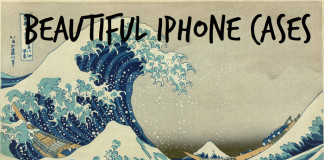By: Nick Gambino
Spotify stays on top of the music streaming hill by continually releasing new features that offer more value to their users. It seems every week they’re releasing something new. This week it’s the DJ feature.
The idea is to feel like you’ve got an actual DJ curating and playing music just for you that reflects your tastes. They do this using, you guessed it, AI.
“The DJ is a personalized AI guide that knows you and your music taste so well that it can choose what to play for you,” Spotify said in a blog post. “This feature, first rolling out in beta, will deliver a curated lineup of music alongside commentary around the tracks and artists we think you’ll like in a stunningly realistic voice.”
It’s like the future of radio DJing where they talk about music coming up and give you some background on what you’re hearing. Though it seems the voice is probably gonna be a bit of a robotic one that won’t feel 100% human because we’re attuned to actual people talking. At least it’ll be one of the better AI voices as it’s provided by Sonantic AI which Spotify acquired last year.
What makes this “better” than a human curation is the AI is learning from what you are listening to regularly. It scours your listening habits and then provides music according to that behavior. This allows it to create a more personalized experience than someone guessing at what you might like. Less human, yes, but also more insightful. That said, the facts the AI DJ is spitting comes from human editors and experts who have provided a ton of information for the AI to pull from.
The playlist will go non-stop, constantly throwing music at you until you stop it or switch to a new genre or style of music. To do that all you have to do is tap the DJ icon in the Spotify app.
To start using the new feature, simply fire up the Spotify app and tap on the DJ card. It’ll take over and start doing all the work. This is rolling out in beta at first, so if you don’t see the feature yet, you should soon.
What do you think about the new Spotify DJ feature? Let us know in the comments below!