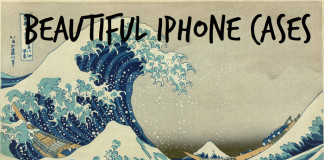By: Nick Gambino
Starting on Tuesday, Spotify began rolling out a new Jam feature that allows up to 32 users to engage in a real-time listening session.
You’ll be able to join in on a Jam whether you are a Premium subscriber or one of those free listeners, but only those with a Premium account can initiate a Jam session. You can join from anywhere whether you’re in the same room or across the country.
“Simply invite your squad and Jam will help you find the perfect songs to add to the queue, finding the overlaps in your listening preferences to deliver music recommendations that everyone will love,” a Spotify blog post reads. “You’ll have the ability to see who’s added which track so you know whom to thank for that crowd pleaser, whether you’re prepping food together in the kitchen or enjoying games in the backyard.”
It’s really easy to get started. All you have to do is select and play a song or even an entire playlist, then click on the speaker icon or the three dot menu. That will bring you to a prompt that says “Start a Jam.” Select it and then you can start inviting people. If they’re in the same space with you, turn on your Bluetooth and tap your phone together or have them scan the QR code that comes up in your Spotify app. If they’re not nearby, send them a link.
Anybody can add a song, even Free users. Anybody can also see who added a particular song. You will all get recommendations on which songs you might want to add to the queue as well.
“Spotify continues to be the number-one go-to for streaming music thanks in large part to their relentless dedication to releasing new features on a regular basis,” Andrew Tropeano, Host of News Around America (www.newsaroundamerica.com) said. “The new Jam feature is yet another way they’re going to attract more subscribers, further solidifying their place at the top of the music streaming mountain.”