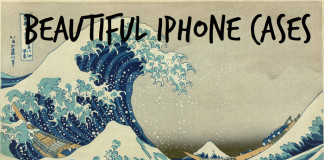By: Nick Gambino
If you are an internet researcher/surfer like me, there’s a good chance your Google Chrome browser is a travesty of open tabs. It’s a sickness really and no matter how much I want to get better I just can’t bring myself to close tabs I might need.
This isn’t typical only of Chrome but any browser. Thankfully, Google seems to be testing a new “Organize Tabs” feature that will help us manage our tabs a little better. This was spotted by X (formerly Twitter) user @Leopeva64 in a Chrome Canary browser.
Apparently one of the options of Chrome’s new “Organize Tabs” feature will be the automatic creation of tab groups, after organizing tabs into different groups, Chrome will allow you to rename them, this is what this option currently looks like in Canary:https://t.co/Tee5JieYgx pic.twitter.com/vjAY7KtIhj
— Leopeva64 (@Leopeva64) October 6, 2023
You’ll find it in a little dropdown menu on the top left of your window with an option called “Organize Tabs.” By clicking it, it essentially takes all your open tabs and divides them up into groups according to similar web pages. So you’ll have car tab 1, car tab 2, etc. all in one group. The same with your pop culture pages, food recipes and so on.
Once this automatic process is completed you can go in and rename your tab groups to customize it to your needs. This allows you to quickly see where your related tabs are at a glance, making for easier navigation to what you’re looking for.
Microsoft Edge has a similar tab-organizing feature. That browser uses AI to help carry out this task so there’s a possibility Google will go the same route. With the weight they’ve thrown behind Bard, this is a likely possibility. If they do utilize AI, once it learns your tab grouping habits, it may just start taking care of the whole task for you without the need for your prompts.
Again, this is a welcome new feature and should be available for any browser. If they’re going to allow unlimited tab creation, they need to roll out a better management system.