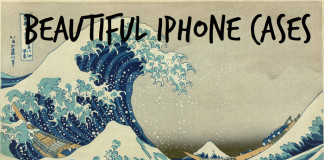By: Nick Gambino
There are a bunch of ways to watch YouTube videos – phone, iPad, web, TV, etc. One of the reasons the platform has become so popular is because it’s super user friendly. That said, interacting with comments on the TV has always been a little clunky. Google is releasing an update to the YouTube TV app that should help fix this.
Up until this update, the comments and other view info always popped up overlaid on top of the video. This resulted in a somewhat obscured video. With the new update, the video will push to the left a bit, allowing space for the comments section on the right.
“What users will be able to see on their TVs is a design solution that keeps the video front and center, but layers in the ability to access the features that make YouTube unique — all without interrupting the viewing experience,” YouTube on TV execs, Joe Hines (Interaction Designer) and Aishwarya Agarwal (Product Manager), said in a blog post announcing the app update.
While the video technically gets a little smaller in order to push it to the left and make room for comments, it doesn’t look like it’ll interfere with watching the video. And if you’re looking to bring up the comments, likes, etc. you’re most likely okay with making the video take the backseat for a moment.
Watching YouTube videos on the TV is becoming more and more popular because it’s the best way to get more square footage out of your video. In fact, it seems TV users tally up about one billion hours of viewing a day. This new update will make it even more enticing for those who value the comments section.
“With the advent and subsequent rising popularity of smart TVs, watching web content on your living room or bedroom TV was inevitable,” Andrew Tropeano, a technology expert with NWT Media (www.nwtmediagroup.com), said of the new change. “Making these apps better reflect the mobile app experience directly on your TV is a smart way to give consumers what they want.”
The YouTube TV app update will roll out to all users over the next few weeks.