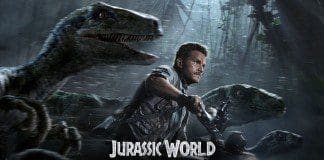By: Nick Gambino
While cloud-based and streaming technologies have been popular for a while it wasn’t until most platforms offered an offline feature that they truly became suitable to our everyday needs.
Streaming platforms like Spotify, Apple Music, Amazon and now Netflix have all jumped on the “use us even without an internet connection” bandwagon.
Dropbox is a popular choice for file storage in the cloud but until recently they didn’t have much of an offline functionality. Sure you’ve been able to set individual files offline but there’s been no way to accomplish this with an entire folder – not easily anyway.
This has posed a problem for those who pay for Pro or Business and use it all the time, especially on the road where internet connections are spotty. Luckily, Dropbox just announced they’ve added the ability to set folders offline in the Android App for Pro, Business and Enterprise users.
“This feature has been a top request from users, so we’re excited to bring it to our Dropbox Pro, Business, and Enterprise customers,” Engineer Manager at Dropbox, Aakash Kambuj, stated in the blog post. “With mobile offline folders, you can tag an entire folder to have its contents automatically synced to your phone or tablet – no need to mark individual files for download.”
Now this functionality isn’t available for those using Dropbox for free as Pro, Business and Enterprise are paid for. So this also adds a perk that might sway some to upgrade and pay for the service. Considering Google Drive and Microsoft’s OneDrive have been able to do this for quite a while, it’s nice to finally experience this luxury. No longer will I feel like the odd man out with my Dropbox Pro account.
Currently it’s only available for the Android app but Dropbox plans on “dropping” this update for iOS in early 2017.
Meanwhile for you Android phone users you can download or update the app here.
ABOUT THE AUTHOR
![]() Nick Gambino is a regular script writer and tech beat reporter for NewsWatch. He lives in Northern Virginia with his wife and daughter.
Nick Gambino is a regular script writer and tech beat reporter for NewsWatch. He lives in Northern Virginia with his wife and daughter.