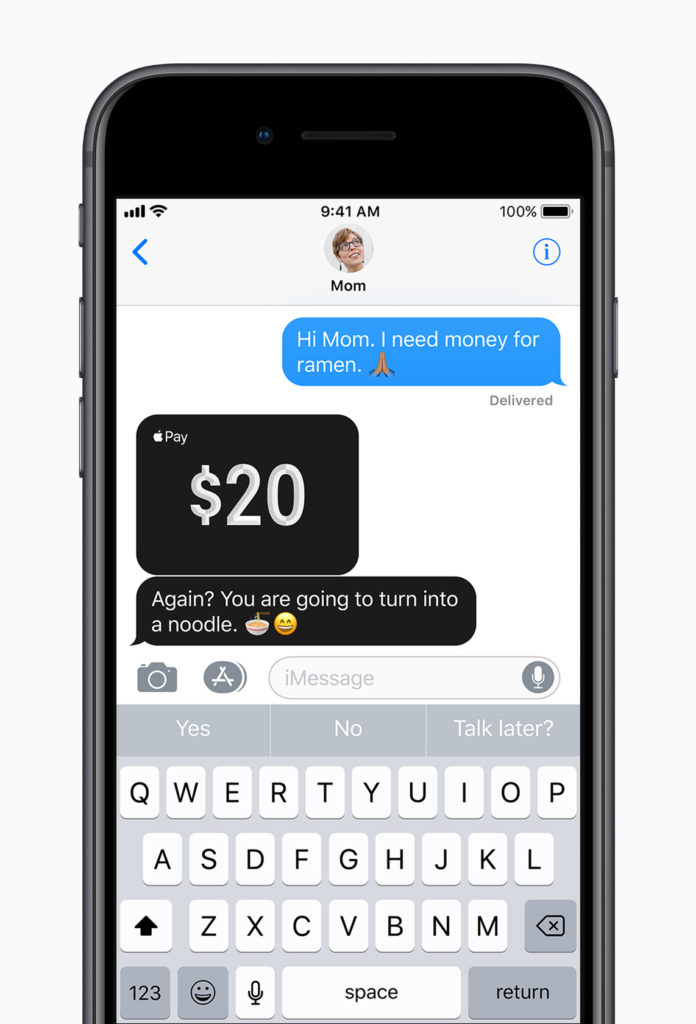By: Nick Gambino
The newest iteration of Apple’s resident mobile OS, iOS 11, is now available to download on your iPhone or iPad. It contains a few significant changes in design and functionality but all in all it won’t have you totally baffled trying to figure out a new system.
Before you go ahead and update your mobile device there are a few things you should know. Call these tips and tricks with a couple of heads ups thrown in the mix.
Mail Glitch
Now it may seem strange to start this article with mention of a glitch but I want you to be aware of it before you choose to update. There’s a glitch Apple is working on fixing in the Mail app whereby certain users with Outlook accounts or other accounts hosted by Microsoft are unable to send an e-mail.
The error message users are seeing says “Cannot Send Mail. The message was rejected by the server.” Apple released a statement letting us know that they are working closely with Microsoft to resolve the bug. Unfortunately, we don’t know when we can expect to see it as it’ll be part of an update. I’m guessing we’re looking at least a week out. So if you have an Outlook account it’s best to wait or download the Outlook app for iOS.
Beyond that hiccup there are some changes that will have you doing things just a little different.
Control Center and Lock Screen
The Control Center is now customizable. Until now this feature, accessible from the lock screen, has been limited. It’s where you would go if you need your calculator or wanted to play music, turn on Wi-Fi or Bluetooth or turn on your flashlight.
But now it lives up to its name. With a customizable interface, you can add your own shortcuts to the functions you need easier access to. You can add shortcuts to things like Wallet, Low Power Mode (thank God) and Notes.
Using 3D Touch allows you additional functionality. For example, the flashlight now brings up a slider where you can change the intensity to something more manageable. In other words, we’re not restricted to two settings anymore – Total Darkness and Blinding Light.
One new setting available in the Control Center that is particularly cool is Screen Recording. While it’s almost useless with a locked phone it’s handy when you’re using your phone and want to show someone else what you’re doing. Think recording gameplay or recording a tutorial. This is huge for YouTube channels that make iPhone tutorials.
Say goodbye to the Notification Center. Well not really. It’s merely been merged with the lock screen so it’s not really a separate thing. When you access notifications, it no longer looks like a separate screen. You’ll also have to swipe up (not from the bottom of the screen though) to see it. The notifications screen follows the rules of the lock screen – swiping brings up the camera, etc. Notifications are easily swiped away instead of having to swipe and tap “Clear.”
Files App
If you’re like me, your head spins with the number of apps that hold your files. Dropbox, OneDrive, Google Drive, etc. Now there is one app to rule them all. You can access each of your cloud and phone documents from one location. Sort of like Finder on the Mac.
This is also one of the only places you can use the new Drag and Drop feature on the iPhone. This new feature allows you to group things together and move them as one.
Siri
Siri has been given a nice upgrade to her voice. It’s a lot less robot-like making it a more pleasant experience which will hopefully encourage you to actually use the assistant.
For those of us who are a little less social, you can toggle on a setting that allows you to type questions or commands into Siri as opposed to talking to her. This might work better in places you don’t want to be heard talking aloud, like meetings or funerals.
Live Photos
Not everyone loves Live Photos. But as the father of a 2-year old who’s constantly running around and barely sitting still for a photo, I’m definitely a fan.
For those of us that use it, they’ve added some additional features. You can loop a live photo so it plays over and over. You can also bounce back and forth (similar or exactly the same as the Boomerang feature on Instagram).
So there you have some changes that you should be aware of including one initial glitch that they’re working out.
Do you plan on installing iOS 11 or are you going to wait for some bugs to be ironed out?
ABOUT THE AUTHOR
![]() Nick Gambino is a regular scriptwriter and tech beat reporter for NewsWatch. He lives in Northern Virginia with his wife and daughter.
Nick Gambino is a regular scriptwriter and tech beat reporter for NewsWatch. He lives in Northern Virginia with his wife and daughter.