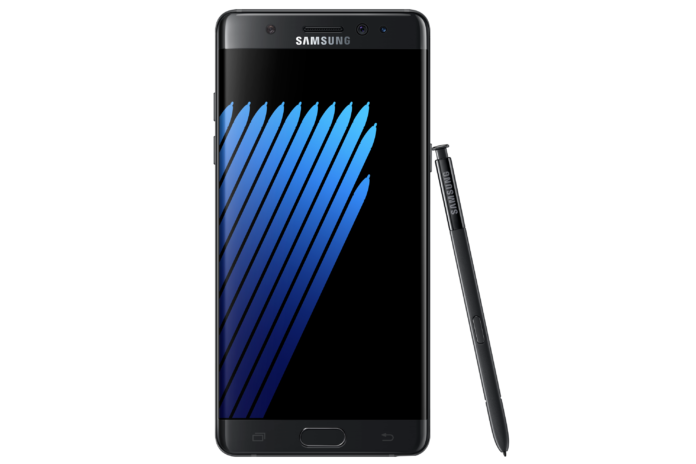By: Nick Gambino
Starting Monday, Android smartphone users can now send and receive text messages on their PCs.
This is a feature that has been noticeably missing from the Google-owned OS. iPhone users have had this feature in iMessage on Macs for some years now and have subsequently used this as a clear case for why iPhones are better. But now nearly everyone can partake in this convenient feature.
The “Messages for web” feature requires that you have an Android phone to begin. Then you’ll have to make sure you’re rolling with the newest version of the Android Messages app. Once both of those requirements are met, do the following to start using Messages for web:
- Head over to android.com on your computer
- Open Messages on your phone
- Select the More options menu by tapping the three vertical dots
- Tap “Messages for web”
- Now just scan the QR code on the above website using your phone
That’s all you have to do and you’re good to go. Now that both iPhone and Android users have access to “phone-less” texting, we’ll probably start seeing a lot more texts coming through without caps at the beginning of sentences.
As part of the announcement on desktop messaging, Google also released a few other features for Android messaging on your phone. The app will now support built-in GIFs that you can search for and attach without the use of a third-party app. All you have to do is hit the little plus sign to the left of your conversation to bring up your options. Again, iPhone has had this feature for some time now.
We’ll also see Smart Reply suggestions for easy answers that require little to no brain power. Suggestions like “Be there soon” or “That’s great news!” will be offered up for a simple tap. This is handy when you’re in a rush and don’t have time for more trivial typing.
Preview links are also making their way to Android so when someone sends you something you can see what the link is about before you click it. An inline preview will show up, usually with an image of the article or video, right in your message.
Now iPhone users will recognize all of these features, as they’ve been a part of the iMessage tool bag for years, but let’s not be snarky and just welcome Google to the club.