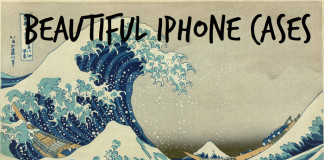Passwords are an essential part of our online lives. They help protect our accounts, personal information, and data from unauthorized access. However, despite their importance, many people still use weak, easily guessable passwords, or worse, they reuse the same password across multiple accounts. This puts their sensitive information at risk of being compromised.
One of the best ways to improve the security of your online accounts is to regularly change your passwords. Here are some reasons why regularly changing your passwords is important:
Improved security
Regularly changing your passwords makes it more difficult for hackers to gain access to your accounts. Even if a hacker manages to obtain your password, they will not be able to use it for long if you regularly change it. This is because the longer a password remains unchanged, the more vulnerable it becomes to being hacked. Because of weak passwords data breaches happen. If you still do not know what are data breaches, then remember this data breach is a security incident in which sensitive, protected, or confidential data is accessed, copied, transmitted, or used by an unauthorized individual or entity. Data breaches can occur in a variety of ways, such as through hacking, malware, phishing scams, or even through physical theft of a device containing sensitive data.
There are people who still think that data breaches happen with big companies only. But that is not true. You may think that your data is not important so no one will hack it. But hackers can put your data like name, address, phone number, bank details, credit card details etc on dark web.
Reduced risk of being hacked
Reusing the same password across multiple accounts is a common mistake that can leave you vulnerable to being hacked. If a hacker manages to obtain your password from one account, they can use it to gain access to all of your other accounts that use the same password. By regularly changing your passwords, you can reduce the risk of this happening.
Improved peace of mind
Knowing that your passwords are secure can give you peace of mind. This is especially important if you have sensitive information or data stored in your online accounts. By regularly changing your passwords, you can ensure that your accounts and information are as secure as possible.
How to set stong passwords
Here are some tips for creating and maintaining strong passwords:
1. Use a combination of letters, numbers, and special characters in your passwords
This is a good password security practice because it makes your password more difficult for hackers to guess or crack. Using a combination of letters, numbers, and special characters increases the number of possible password combinations, making it harder for a hacker to guess or use a dictionary attack to try every possible combination.
Additionally, avoiding the use of easily guessable words or personal information reduces the risk of someone being able to guess your password based on information they may know about you. For example, if your password is your name or date of birth, someone who knows this information may be able to easily guess your password.
2. Use a password manager
A password manager is a software tool that helps you generate, store, and manage strong, unique passwords for your online accounts. Using a password manager can make it easier and more secure to manage your passwords, as you only need to remember a single master password to access all of your other passwords.
It can help you generate strong, unique passwords for each of your accounts. Most password managers include a password generator that creates random, complex passwords that are difficult for hackers to guess or crack. It can save you time and hassle. With a password manager, you only need to remember one master password, rather than trying to remember multiple complex passwords for each of your accounts.
It can help protect your sensitive information. Password managers typically encrypt your passwords and other sensitive data, making it more difficult for hackers to access it even if they manage to obtain your password manager’s master password. It can make it easier to change your passwords regularly. Most password managers allow you to change your passwords with just a few clicks, making it easy to maintain strong, unique passwords for all of your accounts.
Bitdefender Password Manager service is multi-platform service that helps you store and organize all your online passwords. With the help of strong cryptographic algorithms, your online credentials will be safe and secure.
3. Enable two-factor authentication (2FA) on your accounts when available
Two-factor authentication (2FA) is an additional layer of security that requires you to provide two forms of authentication when logging in to an account. In addition to your password, 2FA typically requires you to enter a code that is sent to your phone or email, or to provide a biometric factor such as your fingerprint or facial recognition.
Enabling 2FA on your accounts can provide extra protection against unauthorized access. Even if a hacker manages to obtain your password, they will not be able to log in to your account without also having access to the second factor of authentication.
Conclusion
In conclusion, regularly changing your passwords is an important step towards enhancing the security of your online accounts. Make sure to choose strong, unique passwords for each of your accounts and change them regularly to keep your sensitive information safe.