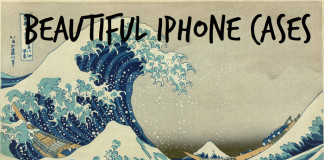AppWatch
With the newly released iPhone X and even the iPhone 8, Apple’s devices are working on a whole new level of excellence. But despite the success of these new smartphones, there are still limitations to the transfer of media on and off the device.
iMazing is a desktop app for PC and Mac that allows you to easily manage your iPhone, iPad, or iPod.
iMazing lets you drop songs, photos, contacts, and files directly from your computer to your mobile device or vice versa.
For instance, when setting up your new iPhone X, you can utilize the easy-to-use Transfer wizard. Simply connect your old phone to your computer, launch iMazing and click “Transfer to another device.”
Then just follow the wizard.
And unlike iTunes or iCloud which make customized transfers hard and frustrating, you can actually decide what you’d like to transfer.
iMazing also features advanced backup tools similar to Time Machine for iPhone: backing up and browsing the contents of backups is super easy, and 100% free.
Other features include archiving texts, exporting contacts, managing apps across Apple IDs, and much more.
You can even transfer your Apple watch, health, and homekit data. It’s that powerful.
And if you ever need help, iMazing’s tech support team is always there for you.
And there are additional advanced features that power users and admins can take advantage of.
You can make an editable blueprint backup, which you can then restore to multiple iOS devices at once. From there you can add or remove apps and then configure which files are included in which apps. It’s an insanely powerful tool.
And it’s not just us that loves it, they’ve got incredible reviews on Trustpilot.
iMazing is offering a special 30% discount to NewsWatch viewers. Simply head to imazing.com/newswatch to sign up today.